Smart speakers are now very common devices. It all started in November 2014 when Amazon launched the Echo , a sleek, cylindrical-shaped home speaker with support for artificial intelligence. Known as Alexa , Amazon’s artificial intelligence quickly gained popularity in many households.
These days, Amazon’s Alexa products may be a fixture in tech news, though some may not know about it yet.
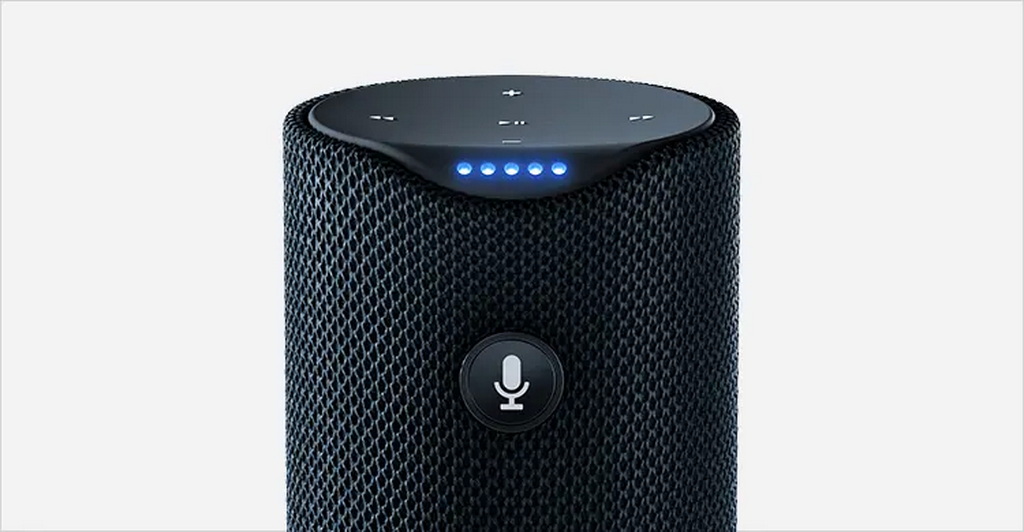
What is Amazon Alexa?
Alexa is the name of the voice-based smart home assistant developed by Amazon. While many people use the name interchangeably, Alexa is actually the name of the artificial intelligence technology, not the product.
Alexa is used in Amazon Echo products , including Echo Dot , Amazon Echo, and Echo Show 5 .

By the way, if you have any doubts about which Echo device to choose, you can read the comparison between Amazon Echo and Amazon Echo dot.
When any of these devices are purchased, the user must download the Alexa app on their mobile phone to complete the setup. The company recently announced that iPhone users could access Alexa without the use of any Echo devices. That is, they could access this technology through the Amazon application.
As with Siri, Apple’s virtual assistant, Alexa also has a female voice. In addition, Alexa not only responds when required, the user can “talk to her” using normal phrases.
Obviously to use it you need it to connect to your home’s WiFi network, so in case you have signal problems, it may be interesting to buy a WiFi repeater .
How does Alexa work?
By default, Amazon’s Echo devices use “Alexa” as the signal word. While the device is constantly listening, it only begins to track and analyze what the user says after hearing the word “Alexa”.
After this, it offers the most relevant results, however, if someone at home has the name of Alexa, the user can change the alert word as something like Amazon, Echo, etc.
From this point the user can ask this artificial intelligence assistant questions , he can even ask him to play music, ask him about the weather or ask him to convert measurements for him.
The assistant can also be used to buy products on Amazon or to control other devices in a smart home.
Not only that, there are also multiple apps and services that work with Alexa , so the user can do basically anything from ordering a Domino pizza to asking for the latest news in the Washington Post.
Amazon has actually named each of these different capabilities “skills,” and one of the newest is the ability to function as a home intercom system.
Alexa settings?
The Alexa settings allow the user to customize a lot of things beyond changing the alert word through the mobile app.
From the menu located on the left side of the screen, the user can access their favorite music sources, videos or electronic books, including services such as Spotify or Pandora .
Not only that, it is also possible to add items to to-do or to-do lists, as well as manage alarms or reminders.
Under the “Skills” section, it is possible to download some third-party capabilities such as adding a computing session, downloading ambient rain sounds, even adding a game.
From the “Settings” section, you can customize the Alexa experience even more, managing notifications from Amazon Shopping, adjusting the content you want to obtain in the daily headlines report, as well as choosing which sports team information you want to receive.
The user can also enter the address of his home or work, so that Alexa can provide traffic updates and can even synchronize his calendar of activities in such a way that he can know what is happening on a day-to-day basis.
In case Alexa experiences trouble understanding the commands the user tells her, a quick voice training session can be implemented to basically teach her how to speak.
And if the user is concerned that the assistant may make purchases on their behalf by mistake, then they can enable or disable voice purchase or add a 4-digit confirmation code that needs to be spoken aloud to confirm the purchase.
From the Application Settings, you can also view a history of all voice interactions that have been had with this Amazon assistant. The user can simply touch any item in this list to listen to the recording of that session and of course they can also delete them.
Alexa vs Siri which is better?
In reality it all depends on what the user is looking for, since although similar, each service offers different capabilities.
It should be mentioned that until recently, Apple’s Siri was only available for iOS devices, Mac and to a limited extent via Apple TV. Currently, however, Apple has introduced a direct competitor to the Amazon Echo: HomePod. How do Alexa and Siri compare to each other?
- Smart home control. Both Alexa and Siri work with a wide variety of smart home lights, thermostats, sockets, etc. Amazon’s Echo works with a wider range of products and brands, however the key aspect regarding Apple’s HomePod is that devices compatible with this technology also need to be compatible with HomeKit, which in the case of Echo they are not. .
- Speech recognition. It is true that both technologies sometimes do not understand what the user says or asks. In general terms, however, the Amazon Echo with Alexa has a better ability to understand the words that the user speaks.
- Response precision. But while it is true that Alexa understands things better compared to Siri, this does not mean that it always offers the most accurate answer. It seems that Siri takes slightly the lead in this segment, although the Alexa Q&A base is comparable.
- Voice Quality . Do not forget that these devices are primarily a speaker, however, if you plan to use the device to play music, Apple’s HomePod is probably the best option.

What things can you do with Alexa?
Of course, with this type of artificial intelligence, users can do many things at home, some of which we will share with you below.
Control smart plugs
Do you want to turn devices on or off with your voice or program them to do so automatically according to the time or other activation? Well, the best thing to do is use a smart plug. You connect it to Alexa, give it the relevant commands and voila, you no longer need to do it by hand.
By the way, if you need more than one plug , perhaps a smart power strip is better for you , which also usually have several USB ports.

Control Roomba robots
The Roomba robots from iRobot, are some of the most popular on the market and the few in which you can use voice commands. If you have one of the most sophisticated models with Internet connections, such as the 900 series, with Alexa you can control this class of robots.
In fact, the most recent update to iRobot HOME for both Android and iOS introduces the skill where all you have to do is say “Alexa, tell Roomba to start cleaning.” The biggest drawback is that this feature is currently only available to users in the United States.

Skill Finder
Other things that can be done with Alexa is to look for other skills (Skill Finder) to increase the functionality of devices that work with this technology.
Amazon introduced a skill that allows Alexa to find more skills. It is a quick and easy way to discover new integrations that the user may not know about. In this case, just ask something like “Alexa, tell Skill Finder to show me the skill of the day.”
You can even discover skills in a specific category. For example, you could say: “Alexa, tell Skill Finder to show the best skills in the Games category.”
Plex: Manage Media Content
This is surely one of the favorite Alexa skills of many users as it allows them to control their media library without any effort.
If you use Plex Media Server and you have an Echo device in your living room, you can ask Alexa to play movies.

TrackR to find your phone
If you have a registered account with this service, you can tell Alexa to find your phone for you. By doing so, your mobile phone’s earpiece will sound at full volume, which will undoubtedly tell you where your device is located. Something without very convenient for those people who want to forget where they leave the phone.
Control your home heating
There are thermostats like those of the Hive brand , which allow you to control the temperature of your home using Alexa.
It is also very convenient for users as it saves them the effort of having to get up to adjust the temperature.
Learn more about the benefits of smart thermostats .

Control the air conditioning
There are smart air conditioners, which you can connect with Alexa and other voice assistants.
I advise you to learn more about the advantages of smart air conditioning .
Save energy
Having a smart home will help you save a lot of energy .
From knowing what each device consumes, controlling the temperature, lighting, etc.
Use Uber
Although it takes some time to link an Uber account to a device like the Amazon Echo , once the connection is established, Alexa may be able to request the ride from Uber just at the user request.
Enjoy Spotify
Spotify is by far the best music streaming service today and with Amazon’s Echo devices that support Alexa’s artificial intelligence, Premium subscribers can simply tell you what they want to hear.
In fact they can tell you to play a song by a specific artist or an entire playlist.

Google calendar
In this case, the user can ask Echo to remind him of meetings and other important events recorded in his Google calendar. Particularly suitable for those who tend to forget their daily activities.
Along with all of the above, there are also other products and services that support Amazon’s Alexa. For example, LG’s new InstaView Smart refrigerator already comes with Alexa functionality.
For its part, the information and entertainment platform Sync 3 by For now allows certain voice controls with Alexa. Even the latest 4K TVs from affordable brands like Seiki, Element, and Westinghouse offer native support for Alexa.

Control security cameras
A security camera is the best to have our home protected, because you can be away from home and receive a warning if you have an intruder.
With Alexa you can control all the security cameras in your home, as long as they are compatible.

Listen to audiobooks
Yes, you can listen to audiobooks with Alexa through Audible , a specific service for this, but which usually has a monthly cost.
I find it interesting to listen to your books while doing sports and other activities.
And much more
These are just some of the things you can do with Alexa, but I warn you that there are many more and those that come out new every day.
Frequent questions
Here are the most frequently asked questions about Alexa.
Can Alexa be used without the Internet?
No. You need the Internet for Alexa to work , since it needs to connect to Amazon’s servers to return the response.
Does Alexa recognize different voices?
Nowadays, anyone can give instructions to your Alexa, although you can create voice profiles, to customize the responses to certain commands such as calls, news, music, purchases and others.
Is Alexa compatible with Android and IOS?
Yes, Alexa is compatible with Android and IOS.
Can I use Spotify for free with Alexa?
At the moment you can only use Spotify with Alexa in the US, although an update is planned.
Can Alexa be used independently?
Yes, you can set Alexa to only respond to commands from the device you are talking to.
So you can have 2 devices in 2 rooms or even 2 houses and just run commands that you talk to.
Can I use an Alexa speaker as a Bluetooth speaker?
Yes, some of them allow it and others you can even connect them by cable.
I recommend you read my guides to know more.
Can I make calls with Alexa?
You can make calls from one Alexa device to another Alexa, but not to other devices.

Amazon Alexa App
Using the Alexa Amazon mobile app , users can manage their alarms, music, shopping lists, and much more.
However, it is important to mention that this Alexa App is only available for download from application stores in the United States.
Currently, the application is compatible with mobile devices that work with the following operating systems.
- Android 5.0 or higher version
- iOS 9.0 or higher version
- Sign OS 3.0 or higher version
This application can be downloaded from the application store that corresponds to each platform. That is, Android users must access the Play Store , iOS users the App Store, and Fire OS users from the Amazon Appstore .
Also mention that the official website can be accessed from web browsers such as Firefox, Chrome, Safari and Microsoft Edge on the computer enabled with WiFi. To clarify however, that at this time calls and messages from Alexa to Alexa are only available with the Alexa App on compatible Android and iOS Smartphones.
Once the application is installed on the mobile device, the home screen shows the user their activity with Alexa.

From the Home menu, you can view descriptions of all your recent interactions with Alexa. In addition, in the “Conversations” menu , it is possible to access and manage the conversations of calls and messages from Alexa to Alexa.
The Play Now menu for its part, allows you to view and control the playback of music and different media, showing what is in the playback queue and also with the possibility of viewing a history of the music that has been played.
The Music, Video & Books section allows you to find songs, stations, programs, videos, as well as electronic books for Kindle and in the “Lists” section, users can view and manage their purchases, as well as their to-do list.
In the case of Smart Home, this section allows you to manage all those smart home devices that are linked to Alexa.
Finally and perhaps one of the most important sections in this application is “Things to Try”, which is basically a section where you can find a list of example phrases that can be said to Alexa to perform the different skills.





Add Comment