The OLED line-up from Sony consists of two models in 2019, of which the KD-65AG8 is the cheapest 65-inch model. The specifications suggest that the differences with the AF8 model from 2018 are minimal. What has changed?
Sony KD-65AG8 – specifications
What: Ultra HD OLED TV
Screen size: 65 inch (139 cm), flat
Connections: 4x HDMI (1xARC 4x v2.0a), 1x composite video, 1x stereo minijack, 1x optical digital out, 3x USB (1x 3.0), 1x headphone / subwoofer, 3x antenna, Bluetooth 4.1
Extras: HDR10, HLG, Dolby Vision, WiFi (802.11ac) built-in, Android TV (8.0 Oreo), USB / DLNA media player, dual tuner DVB-T2 / C / S2, 1x CI + slot, voice control, X1 Extreme 4K HDR processor [19659004] Dimensions: 1,450 x 854 x 290 mm (incl. Base)
Weight : 22.5 kg (incl. Base)
Consumption: 167 / 0.5 watt ( Energy rating B)
List price: 3,500 euro
A complete overview of all models that Sony brought to market in 2019 can be found here: top models high end middle class . Here you will also find the complete specifications per model.
Sony KD-65AG8 – design
With its beautiful and simple design, the AG8 is very close to its predecessor, the AF8. A comparison that we will make more in this review. The screen is, like all OLED screens, paper thin and finished with a thin metal border, in black color.

Electronics and connections hide in the thickened part at the back, which is rounded with openings for ventilation. Even with a total thickness of just 51 mm, we can call this a very slim device.

The most important change is the base. The AF8 stood on a super low, flat foot, this AF9 got a foot that can be used in two directions. The device is positioned low with the curve at the front. If you turn your foot, with the opening to the front, the screen floats about 7 cm above the furniture edge. That is enough to place a soundbar, without it coming to the screen. You can theoretically choose a slightly higher model, up to 8 cm, but then you also cover the bottom edge of the device, including the IR sensor for the remote. That is therefore not recommended. Also keep in mind that the feet of the device are fairly central and are tilted forward. If you choose a model that is wider than 50 to 55 cm, it must be on or over those flat feet.

A simple cover on the legs provides some rudimentary cable management.
Connections
The AG8 offers the same complement connections as the AF8. That means four HDMI connections, three at the back and one at the side. Use HDMI 2-3 for Ultra HD and HDR content, which you can use the menus in (settings, External inputs, HDMI signal format) to “Enhanced setting” mode for the best image quality. Unlike the AG9, the AG8 does not offer an eARC, but only ARC.

Furthermore, you get two USB connections on the side, and one USB 3.0 at the back. On the side there is also a composite video input, and a headphone output that can serve as a subwoofer output. At the back, the digital optical output, network connection and antenna connections complete the range. All connections at the rear are oriented downwards, which facilitates wall mounting. The device is equipped with Bluetooth for those who want to use wireless headphones.
Sony KD-65AG8 – ease of use
The first models of the AG8 were still equipped with Android TV 7 (Nougat), but our model came equipped with a version 8 (Oreo). If your device with Android 7 comes out of the box, then definitely perform a firmware upgrade to install version 8. (Settings, About, Update System Software.)
Remote control
The AG8 was given the same remote control as its predecessor, the AF8. A remote that fits well in the hand, with rubber upper side and keys with a very low profile. The keys do not require too much pressure and give clear tactile feedback when you press them. The profile of the keys is just very low, which sometimes makes them feel a bit unclear. The remote has separate keys for Netflix and Google Play, and a microphone key at the top.

We are sorry that the AG8 did not get the newer remote, but that has a clear reason as will be apparent immediately
Sony KD-65AG8 – features
Smart TV platform
Where the AG9 and the XG95 received a new, faster chipset, the AG8 uses the same chipset as last year’s models: the Mediatek MT5891, with a quad-core ARM Cortex-A53 and Mali-T860 GPU has 2GB RAM and 16GB internal storage. It gives the smart TV platform a more pleasant and smooth experience, but in a top model like this we prefer to see something more powerful.

Smart functions
Those looking for a handy overview of the possibilities of Android 8 (Oreo) can visit our overview article .
The channels offer a convenient way to browse through content from built-in apps, and also show the most recent TV channels that you visited. Chromecast will of course remain built-in. Nevertheless, Android TV remains less useful than the Samsung Smart Hub or LG WebOS.
While we look at the interface, it also becomes clear why the AG8 is equipped with the older remote. The device still uses the menus for settings and inputs from last year, and not the newer, much more convenient versions that we saw on the AG9 and XG95.

The ‘TV’ button at the bottom of the d-pad switches you directly to the built-in TV tuners. If you are already watching built-in tuners, that button activates a small bar at the bottom of the screen that first shows TV functions (the TV guide, recordings, etc.), and a list of all connections. It also contains recommendations and a list of favorite Android apps. You can’t call that menu if you don’t watch TV (via the built-in tuners), that’s a shame.
Sony KD-65AG8 – Image quality
The AG8 uses an LG OLED panel (2019). That panel does not differ significantly from the 2018 versions. The TV also uses the Sony X1 Extreme processor, which we also found AF8 in the 2018 version.

Bear in mind that OLED panels may be susceptible to burn-in. With normal use that would be no problem according to Sony. Never switch off the power completely, but leave the television in standby so that it can do the necessary work behind the scenes to prevent any visible effects.
Main settings
In our article about professional calibration from a TV you can read all about the possibilities to achieve the best image settings with a professional. If you want to get started yourself, go through our home cinema information guide . Here you will find an explanation of the most important picture settings and tips for setting up your TV. With the basic settings we came to the following settings for this TV:
| General | Advanced / Brightness | Color | Sharpness / Movement |
| Image mode: Cinema Pro Auto Image mode: Off Brightness: Max Color: 50 Light sensor: off * |
Brightness: Max Contrast: 90 Gamma: -2 Black level: 50 Black adjust: off Av. Contrast optimization: Off Peak lighting: Middle |
Color: 50 Color tone: 0 Color Temperature: Expert 1 Live Color: Off |
Image sharpness: 50 Reality Creation: Auto * Random noise reduction: Low * Digital noise reduction: Low * Smooth Gradation: LowMotionFlow: True Cinema / Standard * Film Mode: High |
- Start from the Cinema Pro mode
- If you find the images a little too strong in the case of darkening, activate the light sensor.
- Gamma: the gamma value of -2 is aimed at looking at darkening, if you want a little more shadow detail, pull this to -1.
- Reality Creation improves detail display . The Auto mode is generally fine, whoever prefers the pure approach turns it off, or switches to Manual 20. For more detail you can go up to 40, but avoid higher settings. Also activate noise reduction (both) in the lowest position if you like to use Reality Creation.
- Motionflow: the purists keep it at True Cinema. If you want a smoother and more detailed image, switch to Standard.
- If you watch a lot in strong daylight, try the Cinema Home setting.
General image properties and image processing
In terms of image quality, the AG8 leans like this almost completely with the AF8. Both are equipped with the same processor, the X1 Extreme. The upscaling is excellent, and thanks to “Reality Creation” you can sharpen the image without generating obvious false details. Keep in mind that this screen really shows noise clearly, especially if you activate ‘Reality Creation’. The noise reduction is fortunately excellent, and we therefore recommend that both the random and digital noise setting be set to the lowest setting.

Sharpness is excellent, and “True Cinema” is the ‘Motionflow’ setting for the purists, although the super-fast OLED screen may show some judder. If you want more detail and would rather lose the judder, switch to “Standard”. The “Flowing” mode provides the most beautiful pan images, but causes complex artifacts to be seen too regularly against complex backgrounds. If you want to tinker yourself in Motionflow, make sure that “Brightness” is set to “low”, the higher position causes flickering.
The screen has good uniformity, and the Sony nicely displays all shadow detail. Our test scene from Game of Thrones season 8 reveals that the AG8, just like its big brother the AG9, doesn’t just get rid of all the color band effects. The very darkest parts can cause some annoying flicker. Most banding works your way with “smooth gradation”. The “low” position is best left here, and in the event of serious problems, switch to the “middle” position.

The Sony is very well calibrated, the most important deviation is a clearly cooler gray scale. Images have a slight bluish tint. The gray scale is free of shade changes, so that it will not disturb in practice, but in addition to a reference, the effect is visible. Color reproduction is excellent, only the intense colors come out a bit too strong.

The excellent contrast, strong black value and rich colors create a very nice result.
HDR
This Sony supports HDR10, HLG and Dolby Vision. The lack of support for HDR10 + has meanwhile become a slight handicap, since competitors (Philips and Panasonic) do support all these formats.
The basic performance seems to be perfectly in line with Sony’s other OLED models., But slightly lower than the AF8 from 2018. On a 10% window, it reaches 654 nits (in the Cinema Pro mode), and on a 2% window, it can peak at 791 nits. A completely white screen clocked out at 176 nits. The color range is unchanged: 97% DCI-P3 and about 70% Rec.2020.

The image performance in HDR seems almost unchanged compared to the AF8. The brightness curve is followed correctly, and the tone mapping intervenes well to keep all white detail visible. We notice that just like on the AG9, everything above 2,000 nits remains invisible, but that loss will be visually very small in practice.

Reflections and viewing angles
The OLED screen has a very good viewing angle, and withstands reflections properly.
Gaming
In the normal image modes (standard) we measure a lag of 110 ms, which is too much for decent gaming. In game mode the lag drops to 47 ms which is a somewhat weak result and can be too high for critical gamers.
Sony KD-65AG8 – Audio quality
Sony equips all its OLED models with ‘Acoustic Surface ‘technology, where the screen is used as a loudspeaker membrane. Actuators make the screen vibrate and thus produce the sound waves. A built-in woofer delivers the low frequencies. There is no negative impact on the image.
Where the AF8 was still equipped with 5x 10 Watt, the AG8 only received 4x 10 Watt. We also saw that step back on the more expensive model, the AG9. The AG8 therefore delivers slightly less powerful audio, but the quality remains excellent, and the strong point of this setup is also preserved. After all, the sound really seems to come out of the picture. The AG8 produces quite a bit of volume, with sufficient finesse and ensures beautiful sound, good soundtracks and even performs well for music. It remains a great solution with great results.

Only the basses are a bit weak, but Sony has provided the option to connect a subwoofer for that. This can be done on the headphone output, which you then switch to subwoofer function via the menu.
Review equipment
We use a Leo Bodnar Display lag meter for lag measurement. For all other measurements we rely on a Spectracal C6 HDR2000 Colorimeter Xrite i1 Pro spectrophotometer, a VideoForge Pro cartridge generator, and the Spectracal Calman for Business software. To analyze possible HDR problems we use a HDFury Vertex .
Sony KD-65AG8 – Conclusion
Sony made a very good start with its OLED models a few years ago, but seems to be this year to stagnate. Just like with the AG9, we note that the differences with the predecessor from 2018 (AF8) are so small that they are actually negligible. The “Acoustic surface” implementations are a little less powerful, but still deliver a very good result. The new design with the leg that you can use in two directions makes it easier to place a soundbar. However, we are not aware of any further differences. Moreover, the TV does not work with the faster chipset, the new menus nor with the new remote as we saw it on the XG95 and AG9. Also in terms of user experience, you will remain stuck in 2018, although the device has now received an update to Android 8.
The image quality, you can count on excellent results. Nice detail, intense colors, excellent contrast, and generally very good image processing make all your viewing food an impressive experience. Performance that you naturally also found on the AF8. In HDR, Sony continues to deliver the least clear images of all OLED competitors, and we actually lack support for HDR10 +. All in all, this is a very nice television, but it is priced very expensive. Anyone who can find a 2018 AF8 will get the same performance anyway, and you will also pay a premium for competitors of Philips, LG and Panasonic.


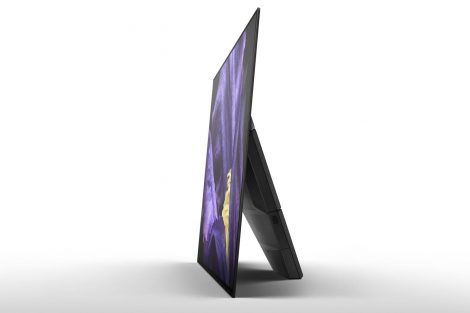

Add Comment