Ultra HD Blu-ray players are still a fairly young phenomenon, so it is reasonable to expect that new models are either cheaper or offer something extra compared to their predecessors. We look at the Samsung UBD-M9500, the new top model.
Samsung UBD-M9500 – specifications
- What: Ultra HD Blu-ray player
- Connections: 2x HDMI, 1x digital optical audio out, 1x network connection, 1xUSB, Bluetooth (in and out)
- Disc formats: Ultra HD Blu-ray, Blu-ray, BD-R / RE, DVD-Video, DVD + R / RW, DVD-R / RW, CD-Audio, CD-R / RW
- Extras: HDR10, WiFi (802.11ac) built-in, Tizen Smart Hub, USB / DLNA media player, stream to mobile, 360 ° video, Bluetooth
- Dimensions: 406 x 45 x 226 mm
- Weight: 1.9 kg
- Consumption: 22 / 0.3 Watt
- Recommended retail price: 449 euros
Samsung UBD-M9500 – design
This new model already has one thing in common with its predecessor, the UBD-K8500. In terms of appearance, the two machines are almost identical. It is a slim player, and the black brushed metal surface looks luxurious. The distinctive curve at the front with the bevelled edge gives it a unique feature.

The only novelty is a tiny OLED screen at the front of the bevelled edge that gives you some extra information. The utility is limited, we think, but it gives you at least some feedback when you press a key. Two touch controls (power and eject) are on the right side, next to a small power indicator.

For a top model, he may look and feel a little light, but the running gear is quiet and we do not expect more from a disc player.
Connections
The player is equipped with two HDMI outputs at the back. This gives all the necessary flexibility to connect it to older soundbars or AV receivers that may not support Ultra HD or HDR. Furthermore, you will only find an optical digital output and network connection at the back. The USB connection for the media player has moved to the side of the device. Visually something more beautiful, but depending on where you place the device, that connection can be difficult to reach.
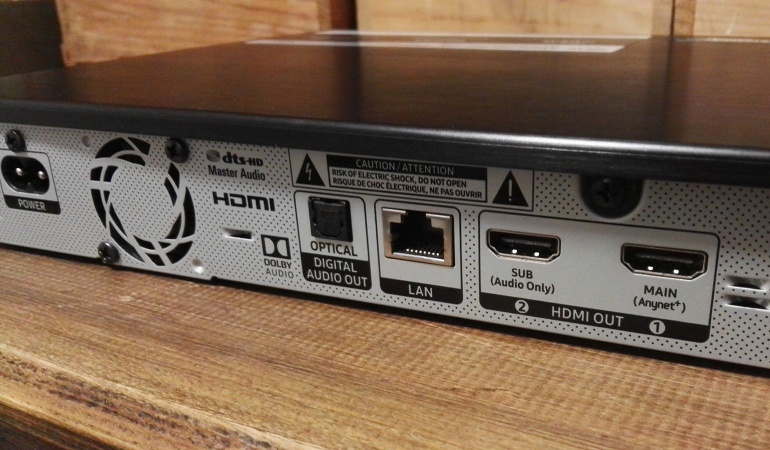
The player is of course also equipped with WiFi, the 802.11ac connection must ensure reliable streaming. Do you have a Bluetooth headset? You can connect these directly to the player so that you can enjoy your film or music without disturbing roommates. But there is more, it is also possible to connect your smartphone or tablet via Bluetooth to this player. For example, you can play music from your smartphone and listen to the sound through the TV, or the sound system to which the player is connected.
Samsung UBD-M9500 – ease of use
The player got the same user interface as the televisions. The handy Smart Hub shows all available functions in a ribbon at the bottom of the screen. From left to right: settings, inputs, search function, apps, disk and icons of different internet applications. You can adjust the latter to your heart’s content, both which you see and the order of the icons.
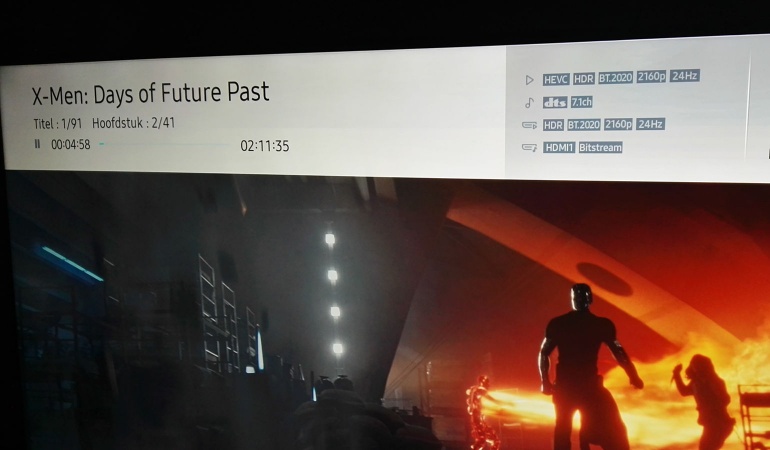
Just like on television, some functions or sources give a number of shortcuts or previews in a second ribbon as soon as you select the icon in question. The menus navigate quickly and they are very clear. The player is therefore a pleasure to use. If you want information about which formats you want to play exactly, you will find it in the info bar at the top of the screen (just press pause to see it).
Remote control
The remote of the predecessor was an awkward thing. Too small, with a much too compact layout. This player received a new remote that was inspired by the remote of the Samsung televisions. The small zapper is slightly curved and fits perfectly in your hand. The playback keys are perfectly under your thumb and the circular d-pad can be operated effortlessly.

The number of keys is limited, but the functionality of the remote is nicely supplemented by the settings that you can quickly find in the home screen of the Smart Hub.
Samsung UBD-M9500 – features
The Smart Hub offers a wide selection of apps. Netflix, YouTube and Amazon Video are all available, besides a whole host of lesser-known applications. Compared to the television environment, a few were missing. For example, we did not find Google Play Movies & TV and Spotify back. Deezer is present. Gamefly and Steam Link are also missing.
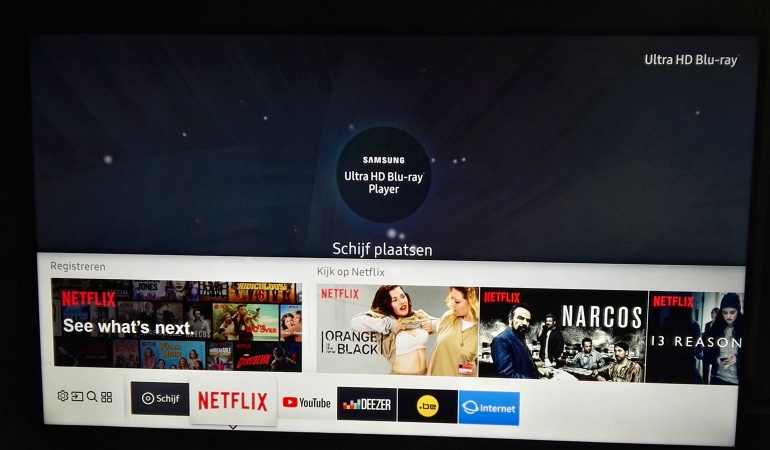
The media player is very versatile, he played all of our test files, both for video and audio. From Divx to HEVC, from SD to Ultra HD, HDR and all kinds of subtitles, the Samsung plays them all off. Even 360 ° video from the GEAR260 can be watched on this player, but YouTube 360 video is not. For audio you can also offer lossless formats such as FLAC or ALAC. In addition to Ultra HD Blu-ray, he also plays all your Blu-ray’s, DVD’s and CD’s. Unfortunately, the player does not support 3D Blu-ray. SACD and DVD audio are also missing, so that we can not speak of a universal player.
Anyone who has an older sound solution in-house will be happy with the double HDMI connection. The player can forward all existing formats as bitstream, including Dolby Atmos and DTS-X , or it can decode and forward them as PCM audio. But to ensure maximum compatibility, the UBD-M9500 can also re-encode the audio streams into classic DTS or Dolby Digital.
A unique feature is the ability to stream the disc content directly to your mobile phone, even when it comes to UHD Blu-ray discs. Unfortunately, this only works with a limited number of Samsung models (Galaxy S8, Tap S3, S7, Note5, S6 with Nougat OS). This makes this Samsung the first player equipped with Digital Bridge functions. This part of the Ultra HD Blu-ray specification allows you to copy the contents of the disc to other media, or to stream to other devices. It is the last option that is present on this player.
Samsung UBD-M9500 – Image quality
The image processing on this Samsung is excellent. He provides excellent deinterlacing and quickly detects the correct video or film framerate. Serrated edges or moiré effects are also extremely exceptional. Only in the most difficult test images can it go wrong again, but in practice the result is fine. The upscaling of Blu-ray delivers beautiful, sharp images with all the details. Of course you can not expect miracles from DVD, but the Samsung even sets an excellent picture.
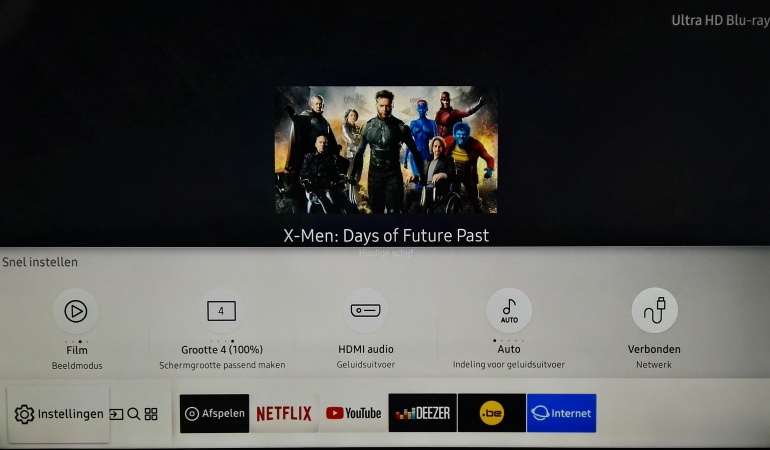
In the menu at the bottom of the Home screen you can choose four picture modes (dynamic, standard, film or user). In user mode you can adjust sharpness, noise reduction and brightness. As always, we do not recommend doing this, you better adjust image settings on your television. The menus do not show which adjustments are made in the different picture modes. Those who want to play safely should therefore select ‘user’ and set all settings to zero.

You leave all the settings in the image menu at ‘auto’ in order to get the best image quality. That makes the use a lot easier.
HDR
With Ultra HD Blu-ray discs you naturally get the most impressive images. Here, too, the Samsung delivers great results. All detail is perfectly distinguishable, and the color reproduction is excellent. The player can only handle HDR10, Dolby Vision remains an absentee. The HDR landscape is still in full growth, however, and the chance that this will prove to be a shortcoming is very difficult to estimate. Oddly enough, the player will not get HDR10 + upgrade, which was confirmed by Samsung. That while Samsung is the driving force behind HDR10+. We find it a striking and unfortunate lack, but given the speed with which things change in the HDR world, not surprisingly.

Whoever combines this player with a recent Samsung TV should be freed from some problems with the settings. The player automatically adjusts the “HDMI Ultra HD Color” setting. At least, that should be according to the manual. However, in our tests with a MU6120, this did not appear to be the case. We are still waiting for a response from Samsung in that connection. So check it out yourself. Whoever has a different brand of TV has to do that anyway.

Samsung UBD-M9500 – Conclusion
The UBD-M9500 has an official price tag that makes it more expensive than the competitors, although you can find it here and there much cheaper. The main defects: no support for 3D Blu-ray and no Dolby Vision. The feature list is long, though some features such as streaming to a mobile device and 360 video are only possible with Samsung devices. But in all other areas this is a great player. It is smooth and pleasant to use, has a good remote and delivers top image quality for all your drives. If you want to take a step lower look at the UBD-M8500 the following matters: no OLED display, WiFi 802.11n instead of 802.11ac, 1x HDMI, no Bluetooth, no streaming to mobile and no 360 content.




Add Comment