The new OLED top model Panasonic TX-55FZ950 like its predecessor, must be a worthy studio monitor. That means you can expect top image quality, and thanks to the Technics soundbar there is also impressive audio on the program. In this review we look at the 55 inch TX-55FZ950. Who wants a bigger size, can get a 65 inch version.
Note; this review is from the Belgian model. In the Netherlands this model is called TX-55FZW954.
Panasonic TX-55FZ950 – specifications
- What: Ultra HD OLED TV
- Screen size: 55 inch (139 cm), flat
- Connections: 4x HDMI ( 1xARC 4x v2.0a), 1x component / composite video, 1x stereo cinch, 1x optical digital out, 3x USB (1x 3.0), 1x headphones, 3x antenna, Bluetooth
- Extras: HDR10 +, HDR10, HLG, WiFi (802.11 ac) built-in, My Home Screen 3.0, USB / DLNA media player, In house streaming, dual DVB-T2 / C / S2, dual CI + lock, voice control, HCX processor, Technics soundbar
- Dimensions: 1,228 x 785 x 330 mm (incl. foot)
- Weight: 29.0 kg (including foot)
- Consumption: 119/0.5 watt (Energy label B)
- List price: 2.999 euro
A complete overview of all models that Panasonic brought to the Belgian market in 2018 can be found in the 2018 Panasonic TV line-up. Here you will also find the complete specifications per model.
Panasonic TX-55FZ950 – design
This Panasonic FZ950 series combines the traditional version of an OLED screen with a clearly visible soundbar. The super-slim OLED screen itself has no frame, but leaves a black edge of a small centimeter around the image. The metal back and metal border around the side of the screen merge seamlessly.
Black is the main color of the design, both for the back and the housing of the electronics and connections that cover the bottom half of the screen. takes. That housing also received a slight texture, which is reminiscent of that of a camera trip.
The Technics soundbar is an integral part of the design, because you can not look at it. The ‘blade’ design of last year was slightly adjusted, but remains largely identical. Keep in mind that the whole television weighs a lot. You can also adjust the setup for wall mounting, all the necessary parts for that conversion are in the box, you just have to provide the wall bracket.
Connections
The connections are on the left at the back of the device. On the side we find twice HDMI, once USB, an SD card reader, the three antenna connections, the headphone jack, and the network connection. At the back we find two more HDMI, two times USB, the optical digital output, and the component / composite video input.

All connections at the back are directed towards the wall, which will require extra attention for wall mounting. There is Bluetooth for keyboard / mouse and for wireless headphones. Use HDMI 1-2 for your Ultra HD HDR sources, only those that deliver the required full bandwidth for the best quality. A detachable panel conceals all connections and cable management is provided to guide the cables neatly along the back of the foot.
Panasonic TX-55FZ950 – ease of use
Installing the TV is a matter of minutes. Selecting the language and country, providing a network connection, tuning in and waiting.
Remote control
The FZ950 series comes with two remotes. The first is the premium version of the classic Panasonic remote control. She is completely executed in light metal, also the keys. They have a very low profile, but are easy to impress.

The layout is slightly different from the one on the FX780 series but it does contain the same keys. This remote is easy to use, and comes with partially lit keys, very useful if you look in the dark. The playback controls at the bottom, the Netflix button and the color buttons at the top are unfortunately not illuminated.
The second remote is a touchpad remote. However, we find a touchpad not a convenient way to operate a television, because of the unreliability of the detection of your swipe movements. Panasonic has taken care of that by providing an ordinary d-pad under the touchpad for the arrow keys. This remote has a built-in microphone for voice commands. The small remote is attractive, but we keep the hassle with the touchpad but find nothing, despite the addition of the d-pad.
Panasonic TX-55FZ950 – features
Smart TV platform
My Home Screen 3 contains at first sight only some minor changes, but they are well chosen. One thing has remained; the whole system, both when you want to change your setting or start an app, is still fast and responsive. The Panasonic settings menu appears on the left of the screen. Because it contains so many possibilities, a better subdivision would be a lot more convenient. Unless you’re a seasoned TV hobbyist, the menus are rather intimidating.
Smart features
In the previous version, the Home screen took over the entire picture. The three colored circles for live TV, apps and devices have remained, but now appear at the bottom of the image. That is more in line with what Samsung and LG do, and gives a more modern, less intrusive impression. You can simply look further while doing things in the bottom bar.

The possibility to ‘peg’ separate channels, inputs or apps to the start bar has remained. Of course the place is limited, only 7 icons fit on the screen, then you have to scroll.
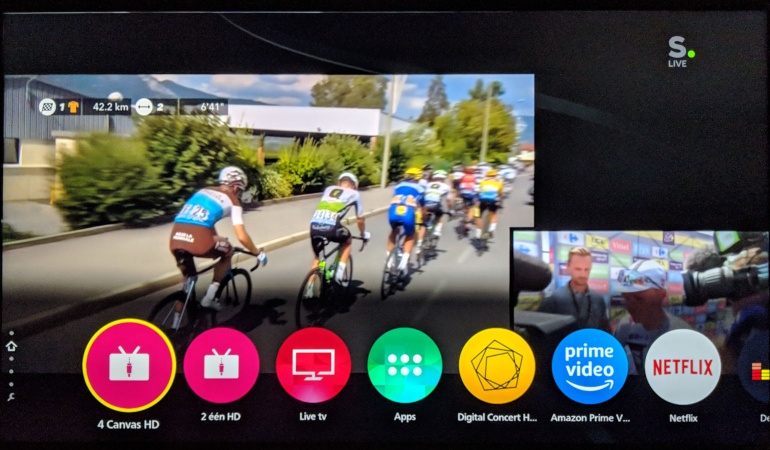
Very handy is that you now also have a search function, live TV channel list, YouTube on the site of the launch bar and can show TV recordings. In the settings for the Home Screen you can determine which bar appears when you click on ‘Home’, adjust the order and you can remove unwanted bars from the list.
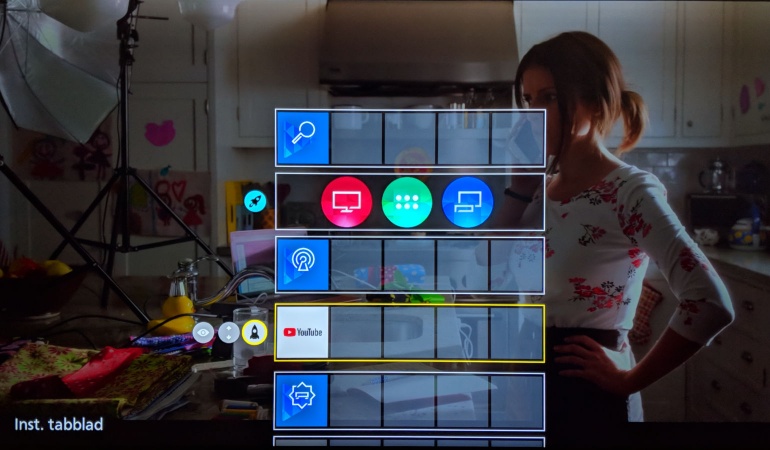
Panasonic offers a full set of tuners ( DVB-T2 / C / S2) and thanks to the twin tuner and dual CI + lock you can record a program with a USB hard disk while watching another one. That makes a good alternative for those who do not want to work with a set-top box for digital television. Thanks to ‘In House TV streaming’ you can also watch the TV channels on another TV set, or in the Panasonic TV Remote 2 app.
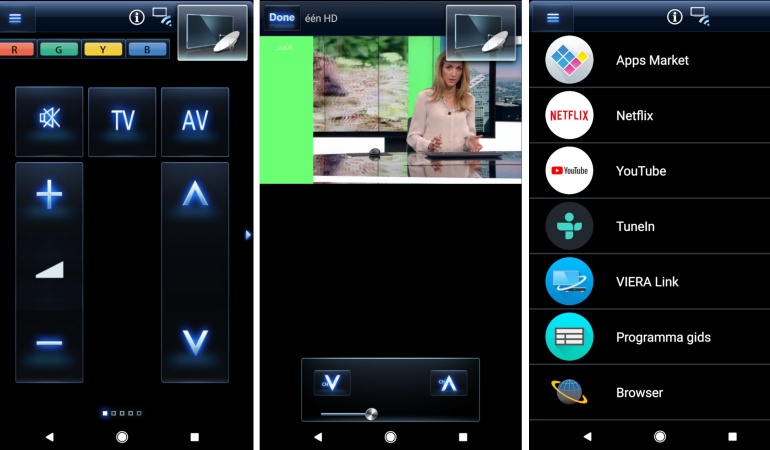
The built-in media player is very good, but not perfect. He refused some of our Ultra HD video files and he does not play DTS soundtracks. Subtitles (srt and sub format) are also no problem. The audio player is very universal and even plays FLAC and ALAC, but only reads tag information from MP3 files.
Panasonic TX-55FZ950 – Image quality
Like last year, Panasonic uses the term “Master HDR OLED” on this screen. Tuning by Hollywood image specialists, and precise color treatment should give the OLED panel the edge over competitors. The panels are in any case of 2018 as clearly recognizable on the macro photo of the pixels.
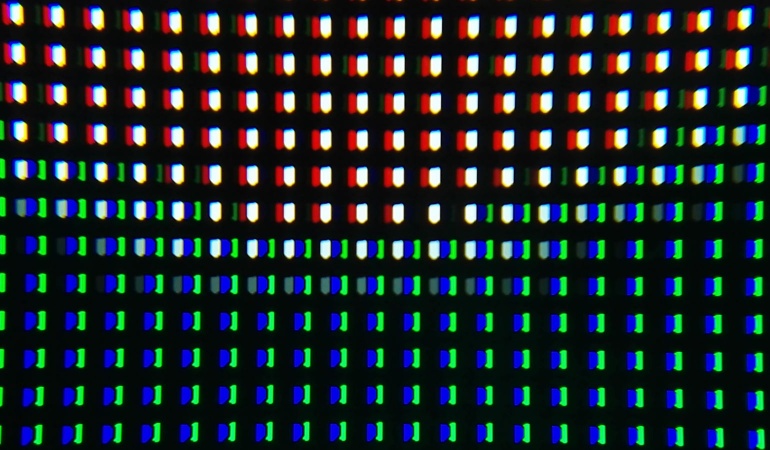
Main settings
Here you will find an explanation of the most important picture settings and tips for setting up your TV. With the basic settings we have come to the following settings for this TV.
The best choice starts from the Cinema Pro mode.
| Image | Image | Advanced Settings |
| Image mode: THX Cinema
Illuminance: 30-60 * |
Ambient Sensor: Off (On) * Noise Reduction: Off * MPEG remastering: Off * Resolution Remastering: Auto Dynamic Range remastering: Off Intelligent Frame Creation: * Insert option / Black frame: Off * |
Contrast control: Off Gamma: 2,4 |
Explanation of main settings;
- The THX-Cinema and THX-Bright room are the choice par excellence for those who do not want image enhancement at all.
- The Professional 1 is almost identical to the THX Cinema preset. It uses a gamma value of 2.2 for a good compromise between looking at darkening and some ambient light.
- With the illuminance at 30 you should be a bit dark, choose 60 for a better experience in ambient light. Or activate the light sensor and then set the illuminance to 70.
- Noise Reduction and MPEG remastering should be activated when you start from a bad source (old DVDs or low quality YouTube).
- Intelligent Frame Creation: Off for purists, but the Middle stand gave a lot of extra detail, and smooth images without obvious artefacts. We still recommend to leave the minimum setting activated.
- Do you hate motion interpolation, but if you want a bit more motion detail, activate option / insert black frame. The image then has a slight flicker.
- Search in Picture, Picture settings, 16: 9 picture scan and set it ‘off’. This prevents the device from hiding a part of the image edge.
- For a slightly more edited image, but still very true to nature, select the Cinema setting. Set ‘Warmte Kleur’ to Warm2, and take into account the above recommendations.
General image and image processing
The Panasonic HCX image processor delivers excellent performance, with the same strengths (and less strengths) as last year. Deinterlacing and detection of video and film framerates is fast and correct for the most important possibilities. Jagged edges or moire effects are therefore rare. The noise reduction works fine for random noise, but compression noise (visible as block formation) works less completely, especially in lower resolutions. Upscaling is excellent, although the effect of the ‘resolution remastering’ setting is particularly subtle, even almost invisible, even in the highest position.

The OLED display provides a excellent motion sharpness, at least if Intelligent Frame Creation is at least at minimum. Do you hate motion interpolation, then activate option ‘insert black box’. This activates a Black Frame Insertion technique that provides slightly more motion sharpness, but the image then shows some slight flicker. The effect is less pronounced than with other models, so it is an option. Intelligent Frame Creation at maximum created a small amount of image artefacts, so we chose the middle mode. This way you can keep smooth images in fast camera movements.

The Master HDR OLED screen delivers absolutely superb color reproduction. Panasonic’s claim that television can be used as a studio monitor does not surprise us. The average color error is 0.51 an exceptionally low figure. Skin colors and the color checker show the same results, a perfect display. The THX Cinema preset is the choice for the perfectionist, with a range of 2.4, she mainly focuses on looking at eclipse. Anyone seeking a compromise activates Professional 1 who uses a range of 2.2 and is slightly lighter, which is better in some ambient light.
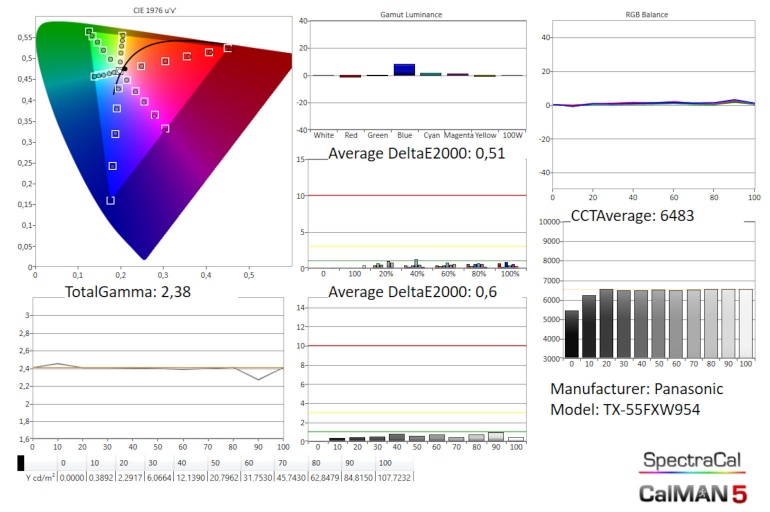
The gray scale is perfectly neutral and delivers the right color temperature. We do notice that the screen pushes away some black detail. That was also the case last year, and Panasonic apparently chooses to push away the darkest details. You can raise the Brightness to 1 or 2 to solve that. In the calibration options Panasonic has now also provided extra steps for the darkest shades, so that you can calibrate the shadow detail better.
The FZ950 series can also be automatically calibrated using Portrait Displays Calman.
HDR
The Panasonic TX-55FZ950 supports HDR10 and HLG. For dynamic metadata, Panasonic is in the HDR10+ camp, so Dolby Vision is not supported. With the increasing amount of media available in Dolby Vision, it is clearly a complete catch-up race for HDR10+.
The peak luminance of the screen clocks on a nice 785 nits in a 10% window, which the Panasonic holds for a long time, and then descend over a period of time to 100 nits. On a completely white screen he gets an excellent 182 nits, and he can hold up to 171 nits for a long time. These figures are in line with the other manufacturers, except for the completely white screen where the Panasonic scores slightly better.
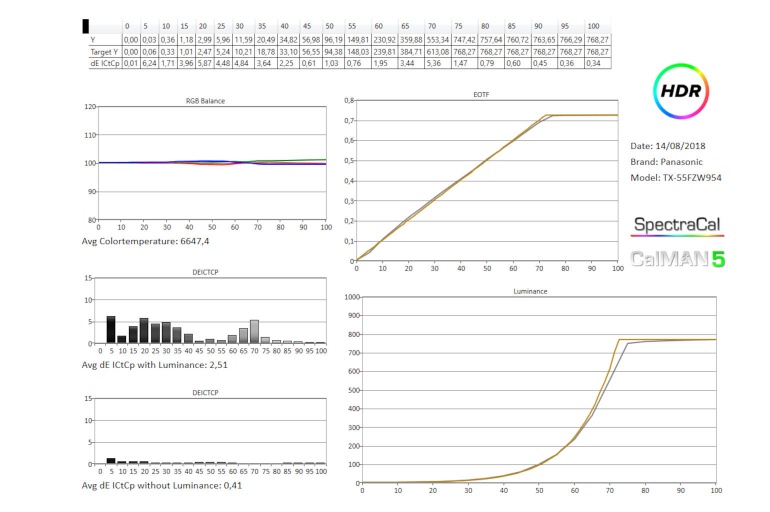
The tonemapping is excellent, also here from reference level. The brightness curve neatly follows the desired gradient to about 230 nits after which the tonemapping decays the brightness very gradually to reach its maximum at 75% (nominal 1000 nits). The screen also neatly takes into account the HDR metadata so that you never lose white detail.

The color reproduction is fantastic, as in SDR, and can be considered as a reference level. The THX Cinema preset provides real studio images.
Reflections and viewing angles
The viewing angle is excellent, thanks to the OLED screen, and reflections are also well controlled.
Gaming
In the ordinary image modes (dynamic, standard, natural, film) we measure a lay of 108 ms, which is too much for decent gaming. In game mode the lag drops to 21.8 ms which is an excellent result.
Panasonic TX-55FZ950 – Audio quality
Beautiful sound is an important factor in your movie experience, and the Technics soundbar on the TX-55FZ950 does not disappoint. The sound is very rich, with a good bass response and crystal clear highs. Dialogues are effortless to understand. The soundbar is also very suitable for music, regardless of whether you listen to vocal work, heavy metal, classical or hip-hop. The music preset and the standard preset seemed best to us, depending on your preference, or you can also make extensive use of the sound profile yourself. In short, a good television does not have to be deprived of fantastic sound, and this Panasonic is only too happy to prove it.
Review equipment
For the lay-measurement we use a Leo Bodnar Display lag meter. For all other measurements we rely on a Spectracal C6 HDR2000 Colorimeter, Xrite i1 Pro spectrophotometer, a VideoForge Pro pattern generator, and the Spectracal Calman for Business software. To analyze any HDR problems, we use an HDFury Vertex.
Panasonic TX-55FZ950 – Conclusion
The TX-55FZ950 oled tv is a beautiful top model that eliminates the main weaknesses of last year’s model. The brightness has improved a little, and there are no real uniformity problems anymore. The device only hides some black detail, something that you can easily correct. Unfortunately, it does not support Dolby Vision, that would be the icing on the cake. The price is, as befits the top model, not min.
Whoever is looking for fantastic image quality, this Panasonic keeps a sharp eye on. The color reproduction is of studio reference level and combined with the intense OLED contrast and the improved clarity the images are really to be feasted. The slightly improved Technics soundbar complements your cinema experience with impressive sound. And the new My Home Screen 3 delivers a smart smart TV experience.






Add Comment