This year we have already been able to test two models from the 2015 LCD LED TV line-up from Panasonic and today we take another step up in the line-up. In this review we discuss the Panasonic TX-49CX740E, a model that has the high 4K Ultra HD resolution and is also equipped with Firefox OS. Incidentally, we also take the CX750E series with us since the only difference between the two series is in the double tuner.
Panasonic CX740E/CX750E – specifications
The Panasonic CX740E and CX750E series belong to the higher series in the 2015 line-up of the Japanese manufacturer. The TVs are equipped with almost everything that you can expect on a high-end model. The televisions come with a Super Bright ips LCD display that features edge lit LED backlighting, the high 4K Ultra HD resolution, passive 3D display (without included 3D glasses), a quadcore processor, built-in WiFi, support for HEVC and VP9 so you can play all 4K content and of course the new Forefox OS smart TV platform. Please note; the CX750E models have a dual digital tuner. The CX740E models have a single digital tuner.
The Panasonic CX740E series consists of four models; the 43-inch TX-43CX740E with a retail price of 1,149 euros, the 49-inch TX-49CX740E with a suggested retail price of 1,399 euros, the 55-inch TX-55CX740E with a suggested retail price of 1,599 euros and the 60-inch TX-60CX740E with a suggested retail price of 2,149 euros. In this review we look at the 49-inch model but the conclusions also apply to the other models in this series, and also for the models in the CX750E series that come in the same sizes but are 50 euros more expensive. An overview of all models, including specifications and prices, can be found in the Panasonic 2015 LCD LED TV line-up .
Review equipment
For this review we use, among others, the Marantz UD7007 Blu-ray player , the Marantz SR7009 receiver , the B & W CM S2 series speakers and a PlayStation 3 game console. We also used Netflix for streaming video, both HD and 4K.
Panasonic CX740E/CX750E – design
Panasonic has provided most of its 2015 LCD LED TVs with a very sleek and minimalistic appearance, without many bells and whistles and not too conspicuous. The TX-49CX740E is also an inconspicuous TV and that is what we mean positively. This model comes with a black frame with a brushed metal finish at the front. The edges around the screen are not impressively thin but the TV just looks neat and tidy. At the bottom of the screen the edge is slightly thicker, for among other things the status LEDs and the infrared receiver.

The foot is the same for all models. Panasonic has opted for a silver-colored metal base that keeps the TV neatly in place. It is not a swivel mode, so the device can not be rotated without turning the foot too. The foot, just like the TV itself, is minimalist in design, of high quality and ensures a tight overall picture. Something that could possibly disturb people is the difference in color; a black TV and a silver foot.

As far as the connections are concerned, the TX-49CX740E has two 2.0-usb ports on the side, a USB 3.0 port and an HDMI (ARC) port. We also see an SD card reader here. These are the only connections that point to the side. The other connections, including the Ethernet port and two additional HDMI ports, point backwards, even though it is down. The SCART and component connections point towards the wall. It must be said that the power cable that Panasonic delivers is very short. An extension cable or socket is therefore not a luxury for many people.

Both the CX740E and CX750E models come with two remote controls; the TouchPad Remote in a new style and the traditional remote that we have known for years. This latter remote control still has the distinctive design of Panasonic, with large buttons and access to the most important functions. New is the Netflix button that gives direct access to the streaming app. The remote control is fairly simple, completely made of plastic and is well in hand. If you prefer to use your smartphone, you can get started with the Panasonic Remote app, which you can read more about below.

The TouchPad Remote is a smaller and more obvious remote control. Because of its rounding, the accessory holds very well and due to the use of plastic it is feather light. Of course, this version is less comprehensive than the traditional remote control but all functions can be reached quickly. A number of buttons provide quick access to the home screen, apps, menu volume and channels. In the middle there is a large touchpad that can be used for browsing the menus, sweeping through media and even browsing the internet. Fun is also the button for voice operation, a feature that we will go deeper into later.
Panasonic CX740E / CX750E – ease of use
The most important component in terms of ease of use is perhaps the smart TV platform, Firefox OS. Without going into detail about this platform, it can be said that Panasonic has kept the smart TV interface very tight, simple and user-friendly. There are hardly any delays and the options are all processed in logical places.
However, the general menus of the CX740E and CX750E models are still the same, the same as in the lower series and the same as last year. This year, too, when you turn on the TV for the first time, you will be offered a number of basic settings so that you can get started right away. So you can install the channels and connect the TV to your WiFi network. It is not a fancy or extensive set-up, but it ensures that you can view your channels directly and have access to apps and services. A suggestion we already gave last year is that it would be nice if Panasonic would offer more possibilities to adjust the audio and the image in this set-up according to your own wishes so that you do not have to scroll through the menus afterwards. The settings of the TV are easy to reach, well structured and conveniently arranged. Here, too, it is not fancy, but that is beneficial for the user.

As soon as you have gone through the first settings, you will enter the home screen of the Firefox smart TV platform. Here you first get information about the use and the possibilities of the platform through a number of beautifully designed windows. It takes some getting used to but after a few times browsing through the interface you see where everything is for.
Not unimportant for ease of use is the speed with which menus are opened, with which apps are loaded and with which channels are switched. In this area, however, there is little to complain about. The CX740E and CX750E models have a powerful quad-core processor and the software seems to be very stable and fast to run. Applications also start up smoothly and the TV responds quickly enough to commands after switching on.
Remote app
No big TV manufacturer can nowadays without an application for smartphones and tablets. Panasonic also has such a solution with the TV Remote 2 app and although it has not happened for a while, we are still impressed. Panasonic offers sufficient possibilities to operate the TV via your smartphone, when it is connected to the same WiFi network as your TV.
In terms of operation, the options have been extended. So you can choose the touchpad that is also available on the TouchPad Remote, a keyboard with which you can send texts to the TV (for example a URL) and a window with the standard buttons of the traditional remote control.

In addition, the application offers various additional options, including Swipe & Share. This allows you to ‘throw’ media from your phone or tablet towards your TV. Unfortunately, this does not currently work on an iPhone for photos and videos. The reason is unknown to us but there is always an error message. Throwing music to your TV does work. Another handy feature is that you can open the browser within the app to quickly display a website on your TV. You do not necessarily have to navigate on the big screen itself.

Via the TV Remote 2 application you get an overview of the installed applications so that you can start them directly from your mobile device. TV Anywhere is also present. Allows you to view material recorded on a USB disk or live TV programs (only when not encrypted / protected) remotely, for example outdoors. This function requires a Panasonic Cloud account, which is free of charge, and the TV must be in ‘standby mode’. You are also bound to the content that appears on TV because this model only comes with one tuner. The CX750E series comes with two tuners. The TV Anywhere interface, which is not directly within the Remote app, is a bit old-fashioned, in English and not really user-friendly, but the function works properly. Handy for when you’re not at home and want to plan something or want to watch a program recorded on a USB stick outside the door. Incidentally, the CX740E and CX750E models also support TV Streaming, with which the content that appears on TV can be streamed to another TV in the house (a Panasonic Viera TV).
Panasonic CX740E / CX750E – features
Smart TV platform (Firefox OS)
The smart TV platform of Panasonic, Firefox OS, we have already discussed a few times and almost everything that is available on the top models is also available on the models in the lower series. Firefox OS is focused on simplicity, ease of use, speed and overview. This is reflected immediately in the child-friendly interface.
On the remote control there is a Home button that takes you directly to the home screen of Firefox OS. Here you see three icons for Live TV, Apps and Devices. You can add your favorite apps, TV channels, inputs and games to these three icons, giving you a personalized home screen. The homescreen is simple and clear, something that we like to see on a TV.

What the icons do speaks a little bit for itself; With Live TV you come to the live TV channels (of which you can also ‘peg’ a specific channel on the homescreen), via apps you get in the overview of installed apps and via Devices you get to the inputs and wireless linked devices. It is striking that the electronic TV guide is still present in the ‘old’ style and therefore totally does not fit within Firefox OS.

Firefox OS looks so tight and works more than fine, but the range of apps still leaves much to be desired. Panasonic has never been at the forefront in this respect, but the intention is that this will change with Firefox OS. Fortunately, you have access to the most popular apps and services, including Netflix, NPO Missed, YouTube, Pathé Home and Deezer. Incidentally, it must also be said that Firefox OS does not support multi-tasking. An app that you close must therefore be restarted; switching quickly is not possible.
Info Frame
There is also an Info Frame that appears when you hold down the home button or (when set) the TV starts up. This screen, with segments colored on all four sides, offers all kinds of information – from the local weather forecast via recommended television programs and program overviews to favorite websites – all on one screen. The usefulness of this is not particularly great and we have therefore ignored this window most of the time.

Firefox web browser
If you have read the previous reviews of the 2015 Panasonic TVs you will know that we were not very positive about the Firefox browser. Especially because the operation left something to be desired with the app and because the browser was rather slow. The CX740E and CX750E models are fortunately less affected. The browser feels a bit faster (although it is still much better) and the operation with the TouchPad Remote is a lot easier and more user-friendly. It is still not a perfect browser but if you want to show something quickly, the browser is perfectly suited for that.
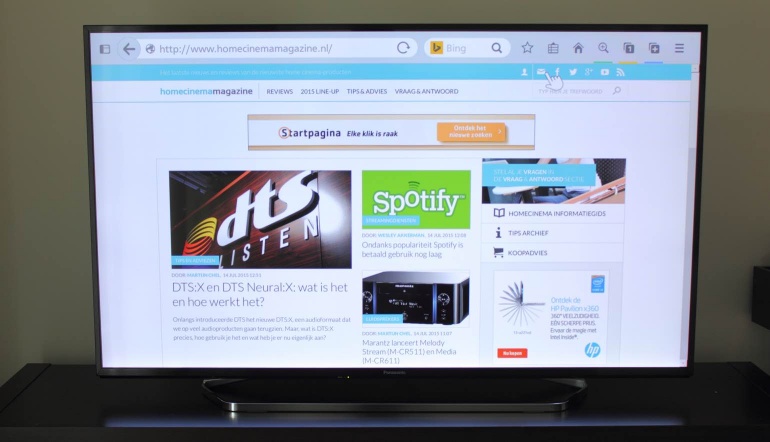
Smart functions
Of course, smart TVs now offer much more options, for example for file sharing. For example, the CX740E and CX750E models come with Miracast so that the screen of your mobile device, when it supports it, can be mirrored on TV. DLNA support is also present so that you can display digital media on your TV, for example, on your NAS or computer. The TV has a simple but user-friendly interface for browsing through external devices, the same applies to the media player. It supports a wide range of file formats including AVCHD, AVI, MKV, WMV, MP4, M4v, VOB, MP3, AAC, WMA Pro, FLAC, Apple Lossless, WAV, JPEG and MPO. HEVC support for playing 4K content is also present.
Voice control
As mentioned above you can operate the TV by means of speech, although that sounds much more advanced than it actually is. The TouchPad Remote has a microphone and a button with which it can be activated. Once activated, you can call phrases like “My Home Screen”, “Search Home Theater”, “Applications” and “Open Netflix” to perform certain tasks. It comes very close to the words you say and so the possibilities are somewhat limited. Our experience is that operating the TV through the app or the remote control goes a lot faster, but if you want to show friends or family what the TV can do then it is a nice feature. Handy is also that after you have spoken the first sentence, you can continue to say voice commands and, for example, search for something on the internet, search for a channel or start a specific app.
Panasonic CX740E / CX750E – picture quality
A few weeks ago we extensively tested the CX700E series from Panasonic and apart from some minor differences (motion rate, ips, passive 3D, etc.) the most corresponds to the CX740E and CX750E series. But, do those differences affect the image quality? That is of course what it is all about. The CX740E and CX750E models include a Super Bright IPS Panel, Briliant Contrast, passive 3D view, the Studio Master Engine and a 1000Hz BMR.
Main settings
Before we start using a TV, we always look at the most important settings with which you can achieve better image quality quickly and easily. Panasonic has a number of presets ready for you with which you can influence the image quality. True Cinema is the best mode from the box. This gives you the deepest black values and the most natural color reproduction for most content. Unfortunately, this mode can not be turned on when you use apps like Netflix. Then ‘Normal’ is the best choice, with some adjustments. When True Cinema is chosen, it is best to choose Warm2 for color reproduction, switch off options such as Vivid Colors and Ambient Sensor, and minimize noise reduction and MPEG remaster. Many of these options introduce more negative effects than they solve problems or make the image much more natural, especially when the source material is just right (digital TV or Blu-ray). We have enabled Adaptive Backlight but on ‘minimal’. This improves black levels in dark environments but can also occasionally give a ‘blooming’ effect, so that a column of the screen is lighter than the rest. Intelligent Frame Creation (IFC) is an option to make images smoother. You can turn this option off with good quality content, but we prefer ‘minimal’. This option makes images run smoother but introduces a home video effect at a higher setting, which does not benefit the realistic and natural reproduction. Those who want to dive deeper into the settings can get started with the gamma, white balance and color management.

General
When we test a TV, we always look at the general properties of the screen, such as the backlight and the uniformity, before we start to view various media. Although we read on the internet in a number of reviews of the CX750E and CX740E series that the uniformity is not particularly good, we have not experienced any problems with this. Both with complete black, red and white, the TV knows how to prepare a virtually uniform picture. There are no clearer or darker corners of the screen and the backlight does not cause significant beams or light spots. So a positive start, provided that you do not set Adaptive Backlight higher than ‘minimal’. Banding can occur in a higher setting.

Even when we look at a dark scene with light objects, the TV is more than capable of standing. No light haze is visible around light objects on a dark background and the black values are reasonably good. They are not as deep as the CX700E series that we tested before, a difference that is probably caused by the ips panel. The same applies to the contrast; this is slightly less impressive but still the TV is convincing in this area. With Adaptive Backlight, the black can be adjusted deeper, but on the other hand you lose details in dark parts of the screen, the so-called shades of gray. The light output of the CX740E and CX750E models is exceptionally good, hence the Super Bright designation. As a result, the TV can still provide a good picture in somewhat brightly lit environments.
SD content
With a TV from this price category you are not allowed to watch SD content anymore, but unfortunately you will not get lost. However, it is good to know that the TX-49CX740E knows how to keep itself standing. Low-resolution content is fairly clean, provides a thick grain and a lot of noise, and the noise reduction filters do their job properly. Only the motion handling (handling fast movements) leaves something to be desired, even with IFC low. This can cause visible stuttering in the image, for example during a fast camera movement. The upscaling function, however, does its job well. No obvious artifacts are introduced and looking at the source material you get a nice tight picture.

HD content
Chances are that most of the material you watch is available in HD resolution and this is where the CX740E and CX750E series show what they can do. In addition to the general properties discussed above, it must be said that the color reproduction is impressive. The TV offers a true-to-life reproduction with colors splashing from the screen but not over-the-top. Details are sharp and sleek, which together with the intense but natural colors makes for a lively picture. The contrast is not great, so the black values also leave something to be desired, but we can not really have much criticism on this point. After all, it is certainly still at an acceptably high level. The catching of fast movements is a little better than we saw in the CX700E series; the TV catches fluently enough with IFC so that the stuttering effect does not occur, but if the content is of a lesser quality the ‘low’ setting can further optimize the motion handling. There is absolutely no noise or artefacts, so you get a clean, dynamic and natural picture.
4K content
Are you already watching series and films on Netflix? Then the 4K resolution is of course what you are looking forward to. The CX740E and CX750E models can display everything up to the 4K resolution, but native 4K material naturally only really splashes off the screen. For this test we have looked at various demo videos, series and films on Netflix, all available in full 4K resolution.
Although here and there is clearly compression (and therefore artefacts and noise) we have to say that native 4K material is particularly impressive, especially in terms of sharpness and showing subtle details. HD content already looks impressive thanks to an excellent upscaler, but extra details can not be added to the source material, so wonders are not to be expected. These details are in native 4K content and that is the main plus point. Depending on the size of your TV and the viewing distance, the higher resolution will take you deeper into a movie or series and you will see details that previously disappeared in the background or were simply too small. The absorption of fast movements is also sublime with 4K content; there is hardly any stutter effect or smeared details.

3D content
It does not matter for many, but the Panasonic TX-49CX740E still has 3D display. Yet it is not the active variant that we see on other models but the passive variant. You would say that Panasonic can deliver a pair of glasses, they cost nothing after all. But no, unfortunately no 3D glasses are included and then we still find a bad thing. Anyway, they hardly cost anything but that extra effort to order a few.
We had some glasses and have looked Alice in Wonderland for the umpteenth time in three dimensions. There is not much to complain about the 3D experience. The resolution is high enough (not a full resolution) to be able to enjoy a film without any noteworthy loss of detail and crosstalk is barely mentioned. The general 3D experience is just fine and so it remains a nice feature for now and then.
Gaming
The Panasonic TX-49CX740E features a special game mode that disables various image processing techniques to give you a fast response time, with a low input lag. Although we have to deal with a higher series than the CX700 series, the input lag, the delay between an action on your controller and the action on the screen, with 49ms is less interesting. For the really fanatical gamers who find reaction time important, it is not a topper, but the average user will not find any significant disadvantage.
Reflections and viewing angles
The CX740E and CX750E models have an ips LCD display and that ensures excellent viewing angles. From different ‘normal’ viewing angles, the brightness of the screen does not decrease significantly and much of the contrast is also retained. So it is a great TV where you can sit down with the whole family or the whole family. The ips screen, however, also provides quite some reflections. Certainly reflections that fall on the screen from the sides are immediately visible. For those who place the TV directly next to a window and during the day a lot of TV viewing may be something to be reckoned with.

Panasonic CX740E / CX750E – audio quality
In terms of sound quality, there is very little difference between the that we have tested before and the CX740E series. The speakers, two broadband loudspeakers, still point down and a woofer is placed in the back of the cabinet. This ensures that you have a lot of stretch in volume but the quality leaves a lot to be desired at a high volume. Also the audio, and especially the dialogues, is a bit tinny with the placement of the speakers. The sound does not go directly to the viewer. It’s just not that special, and maybe even a little disappointing for this money. If you choose this model, we definitely recommend an external audio system, in the form of a soundbar or home cinema set-up.
Panasonic CX740E / CX750E – conclusion
With a price of 1,399 euros the Panasonic TX-49CX740E is not cheap but for this money you get a complete package of features and functions, plus an above average good picture quality. Although the contrast leaves something to be desired and the screen can suffer from reflections, all other features are very good. The screen is uniform, the colors are natural and lively, and details are splashed through the good scaler of the screen. Firefox OS is a big improvement compared to the old Viera smart TV platform, especially in terms of ease of use, but it still lacks a large selection of interesting apps. In terms of design, Panasonic keeps it simple and sleek, the ease of use is more than sufficient and the Panasonic Remote app is still an example for many other manufacturers. Yet we have to mention two minuses; the poor audio quality and the non-delivery of the passive 3D glasses. However, all in all, in our opinion, the CX740E and CX750E models are certainly recommended when you are looking for a good Ultra HD TV without lots of bells and whistles, with a nice picture as the most important consideration.




Add Comment