Last month we looked at the OLED55C6V, one of the new OLED TVs that LG brought to the Netherlands this year. However, new top models of OLED TVs have also been released, in the form of the E6V and G6V series. In this review we look at the 65-inch top model in the E6V series the LG OLED65E6V. This model is equipped with all premium features, including HDR, 4K Ultra HD, webOS, a soundbar and 3D display.
LG OLED65E6V – specifications
LG has launched a large number of TVs this year, including various models with an OLED display. We now know what oled has to offer; deeper black levels, high contrast, low energy consumption and colors splashing from the screen. The E6V series consists of two top models, with a size of 55-inch and 65-inch. In contrast to the previously tested C6V series, these OLED TVs come with a flat screen.
The models in the E6V series are equipped with almost all the features that you can expect on a premium TV. The high 4K Ultra HD resolution is present, there is support for HDR (high dynamic range), 3D content can be represented by passive 3D technology, the TV is equipped with its own soundbar from Harman Kardon and it is OLED panel placed on one piece of glass which gives the TV a chic look. Below you will find an overview of the most important features and functions of the LG E6V series.
Specifications
- Oled panel
- Flat screen
- 4K Ultra HD resolution
- ‘Infinite Contrast’
- HDR (Dolby Vision and HDR10)
- Ultra Luminance
- 99% DCI-P3 color range
- 600 nits brightness
- Passive 3D
- WebOS 3.0
- Magic Remote
- USB recordings
- HEVC and VP9 codecs
- Double tuner
- 2.2-channel Harman Kardon speakers (40 Watt)
- Built-in subwoofer (20 Watt)
- Wireless Sound Sync
- WiFi ac and Bluetooth
- Models:
- 55-inch (OLED55E6V)
- 65-inch (OLED65E6V)
The E6V oled TV series is similar in terms of specifications to the G6V series but has a slightly different design and a less sophisticated audio system. The 55-inch OLED65E6V has been given a suggested retail price of 3,999 euros. The 65-inch OLED65E6V costs 5,999 euros.
Review equipment
For this review use the Samsung UBD-K8500 Ultra HD Blu-ray player , the Denon AVR-X7200 receiver, a PlayStation 3 game console and Bowers & Wilkins CM S2 series loudspeakers. We also used Netflix for testing 4K and HDR material.
LG OLED65E6V – design
The fact that we are dealing with a top model evident from the design. The C6V series was somewhat simple and equipped with a lot of plastic, this model is largely made of glass and looks a lot more elegant. The OLED65E6V is incredibly thin, even thinner than the iPhone we owned. The glass plate provides a premium appearance but at the same time also strength for the wafer-thin OLED panel.

The front is almost completely black, with a transparent glass border that runs around the screen. Around the OLED panel we see a thin frame, the bezel, so the image does not exactly run to all corners. Under the TV we see a soundbar over the entire length of the screen, equipped with a chic grill with silver horizontal lines. Because of the narrow foot, the TV can stand on any box, but the wide soundbar makes an equally wide (or wider) cabinet look nicer. The foot slides precisely in this soundbar and is therefore almost out of place. A small piece of the flat and silver-colored base is visible at the front.

At the back of the TV we see the still necessary electronics back, hidden in a thicker part towards the foot. LG has still not chosen to provide a separate box for the electronics and connections, something that we would have liked to see again. A disadvantage of the electronics behind the TV is that the TV always hangs a few centimeters from the wall. But, apart from this, the OLED65E6V is a very chic looking TV, made of premium materials and equipped with a beautiful soundbar.
Connections
On the back of the OLED65E6V we also see the connections back. The TV comes with four hdmi ports pointing to the side, two USB 2.0 ports on the side and another 3.0 3.0 port on the side. Backwards, inter alia, connections for composite and component back, plus connections for ethernet and optical digital.

Remote control
The LG OLED65E6V comes with two remote controls; a normal (Premium) Magic Remote and a small version of the Magic Remote. Both accessories are provided with a silver-colored finish and are partly more elegant than the remote control that came with the C6V series. The weight of the large remote control is also a bit higher and the buttons are just a bit stiffer. The general look and feel is very good; the accessory lies comfortably in the hand and makes the operation of the TV just a bit nicer. We at least do like a remote control with a nice weight and enough buttons to get anywhere quickly. The small version feels a lot lighter and cheaper, we have not used it.

LG also sticks to the ‘pointer’ so you can point to elements on the screen instead of using the arrow keys. In our view, this is a great working system that allows you to scroll through menus more quickly and enter texts. There is also a scrollwheel present so you can scroll faster. The scroll wheel and the pointer are not present on the small remote control. If you prefer to use your smartphone, you can get started with the TV Plus remote app for Android and iOS.
LG OLED65E6V – ease of use
In terms of ease of use, the top models of LG are not different this year, apart from the aforementioned remote control. The interface looks the same on all models and leaves a good impression on us. Compared to last year, some colors have changed and some menu items have changed places, but in general webOS is what we know from previous models.
However, we can only be positive about the LG interface. The OLED65E6V has software that works without hitches, is clear and looks sleek and modern. It is simplistic so you immediately know where you have to be. The only minor downside is that the person responsible for the translations into Dutch has been here and there asleep, but ah well.
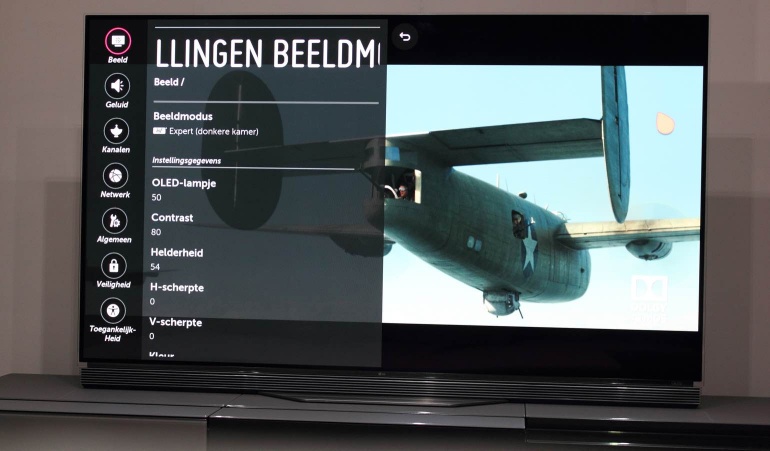
When you start the TV for the first time you come across the famous bird of webOS. This will guide you through the most important settings, including linking to the network and searching for TV channels. There is also a handy Picture Wizard present to (partially) set the image to your own liking, but that is something that we prefer to do ourselves.
All in all, the ease of use of LG’s webOS TVs is very good. The software is fast and stable, there is sufficient overview and structure, the design is sleek and modern, the set-up is simple and all applications are quickly accessible via the taskbar at the bottom of the screen.
LG OLED65E6V – features
WebOS
WebOS 3.0, that is the latest version of the smart TV platform that we find on the 2016 models. As has been said, not much has changed, but what has changed has clearly added value. LG has managed to limit the platform to the basis and thereby increase ease of use.

The most important part of WebOS is still the fan at the bottom, where you can see applications, inputs, favorite channels, the TV guide, the live TV channels and settings. You can scroll through the bar to open menus or start sources. If you hold down the home button, a fan with the history appears. When you navigate to the left in the fan you reach the most used channels / sources (up to 20). You can also adjust the tiles in the impeller yourself and change the order. All the possibilities that the TV offers are displayed through this task bar so you always have to go where you need to be and no menus need to pop up. The ease of use is therefore paramount. By the way, if you touch the scrollwheel, you will see some shortcuts that appear in the upper right corner, allowing you to adjust the image mode, change the sound mode or go directly to all settings.
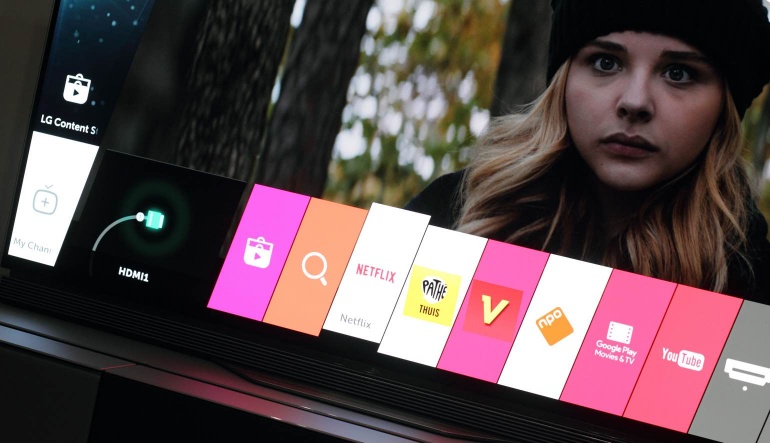
LG has its own App Store where you can find applications that are not yet installed on the TV. At first glance there is sufficient installed and you can also find plenty of nice apps in this app store. For Dutch people it is important to know that the most popular apps are present, including Netflix, NPO, RTL XL, YouTube, Videoland and Pathé Home.
Smart functions
WebOS is not the only ‘smart’ part of the LG OLED65E6V. The TV also has various options for displaying content from your network, for example by streaming DLNA media from a PC or NAS, or by mirroring your tablet or smartphone via Miracast. It is also possible from a number of apps on your smartphone videos on TV to display (including Netflix and Youtube) and you can display two images from different sources side by side on the TV. The TV has its own media player with nice interface so you can browse smoothly through files in your home network. If you prefer to connect a physical USB stick, that is also possible and the TV supports a large number of digital file formats.
LG OLED65E6V – picture quality
It is clear that we have to deal with almost every falcon with a high-end TV, but if this has to be expressed to the maximum extent, it is the image quality. The LG OLED65E6V also comes across on paper as a premium model. The OLED TV has the high 4K Ultra HD resolution with support for HDR (HDR10 and Dolby Vision ), passive 3D viewing with two included 3D glasses, Infinite Contrast, 99% DCI-P3 color range and Ultra Luminance.
Main settings
If you purchase a premium TV, you obviously want to get the most out of the image. The advice we often give with this kind of amounts is to have your TV calibrated professionally. This costs you between 100 and 300 euros but then you have an expert who knows exactly how to get the most out of your image. If you do not want that, you can use a few small adjustments to get a very good view from your screen. We keep this in our reviews so that everyone can work with the settings for optimum image quality.
| General | Advanced | Image options |
| Image mode: Expert (dark room) Oled light: 45 Contrast: 80 Brightness: 52 Sharpness H / V: 0 Color: 50 Hue: 0 |
Dynamic Contrast: Off Superresolution: Out Color range: Normal Improve edge: Off Color filter: Off Gamma: 2.4 White balance: Warm2 |
Reduce noise: Off Reduce MPEG: Off Black level: Low Cinema: On Motion Eye Care: Off TruMotion: Off (or modified) |
As indicated, many of the settings depend on personal preferences and the room in which the TV is located, but if you have a dark room and especially watch TV in the evening, these are the settings that you use to get a lot out of your screen. At a number of institutions, we explain why we have opted for this and what they do. Incidentally, other institutions apply to HDR content, of which more later.
If you want to adjust the image to your liking in an easy way then you can get started with the LG Picture Wizard. This function gives you the possibility to adjust things like contrast and brightness in a simple way. In addition (and we recommend that) you can choose one of the image modes that LG has already created for you. From the box the Expert (dark room) mode offers the best image quality but you can still get started with the settings yourself.

The Expert (dark room) mode gives the best picture quality from the box for rooms that are darkened and for times when you watch TV in the evening. This mode ensures that the TV itself does as little as possible, to display the image as pure as possible. For example, various options for noise reduction and optimization of fast movements. Our advice is to leave all those extra options alone, we want the image to be as pure as possible, without the TV adding extra sharpness or extra color. All these options often introduce more disadvantages than they offer benefits.
An option that we would like to highlight is the TruMotion option. The purpose of this function is to ensure smooth flow of fast moving images and objects. This option indeed makes images run smoothly, but the disadvantage of this is that images are far from natural and often even have a soap opera effect. This also introduces artifacts. We therefore advise against using this option, but if you encounter some faltering or less smooth images, then the ‘adjusted’ setting is the best choice. Then play with the blur and judder options (2 or 3) so that images look a bit smoother.
General
Now that we have dealt with the institutions, we can move on to what really matters; the quality of the image. First of all, we look at the general properties of the panel, including how uniform the image is, how deep the black values are and whether there are obvious problems such as banding or halo effects. Looking at the general experience with oled and the experiences with the LG OLED55C6V, the OLED65E6V must succeed with flying colors.
And, fortunately, that is also the case. The OLED TV knows how to prepare an impressively uniform reproduction. Black is complete and deep black, without problems as light spots, dead pixels are not perceivable and white is intense and bright white. The display is very sleek and accurate, with completely uniform images, but also when we show a light object on a dark background. From a light haze around the light object (something that we often see with LCD) is out of the question and with each test image it was clear that oled wins the overall characteristics of almost every LCD TV. All this is of course due to the fact that an OLED panel consists of luminous pixels and thus does not have problems caused by backlighting.

The reproduction of really deep black is a part that makes us very happy as film fans. The OLED65E6V even with very dynamic and bright objects against a tightly dark background knows how to hold the deep black and let the brightness and colors of the light object jump off the screen. Yet it is not quite perfect because the gradations in shades of gray and details in dark parts of the screen can be even better. This is a well-known oled problem and in this area, the premium LCD TVs are still winning. It is not a big problem, but put a high-end model LCD TV in front of this oled TV and you will see that on the LCD model just a little more subtle details appear in the extremely dark parts of the picture. When you slightly increase the brightness of the OLED panel to bring out the details, some block and artifacts may appear.
Apart from the above minus, the contrast is impressive and combined with a natural and accurate color reproduction, this results in a lively and dynamic picture. Colors splash off the screen without being overly exaggerated or without undergone certain shades. In the field of motion-handling, the capture of fast moving images or objects, the LG OLED65E6V performs slightly better than its cheaper and smaller brother. In the C6V series we sometimes had some problems with judder effects, but the E6V models reduce this to a minimum. It is however just how sensitive you are and if you find it annoying then you can still use the judder and blur settings (on 2 or 3) of the TruMotion option. However, the advice is not to use this option when you watch movie content.
There was no question of image retention, or the burning-in of the OLED panel. We have left several static images for a while, but for longer than a second or two the image is not visible. LG has also built in a number of techniques to prevent burn-in, including dimming the screen with the same static image and ‘washing’ the panel in standby mode.
SD and HD content
If you still have a lot of standard resolution content then you have at least one TV with the OLED65E6V that can make a very nice picture of it. Of course the source is of poor quality (in terms of resolution, color, etc.) but due to the good processor and processing techniques an image with minimal artefacts and noise is displayed. We can not call it clean and sharp, but images are flowing and tight, and can even be called dynamic. However, with this kind of content it is wise to use the TruMotion option, to keep that extra bit of sharpness in movements.

The step to hd content is a big one; here the TV can really make something impressive. Take a Blu-ray from, for example, Gravity or Avatar and the OLED65E6V gives you a picture that comes close to 4K Ultra HD using the very good scaler. Images are convincingly sharp, with a lot of depth, natural colors and subtle details. That which is not in the source material can obviously not be shown, yet the TV does not clearly show that you have to deal with material that has a lower resolution. That is not only due to a good upscaler; as we have mentioned before, it is the combination of extremely high contrast, deep black and good image processing techniques that makes an image look extra sharp and dynamic.
4K Ultra HD content
If we switch off this scaler by offering native 4K material, the Ultra HD resolution will only be used ‘fully’. And by full we do not mean here the number of pixels but the extra subtle details that are present in the source material and therefore really come into their own due to that high resolution. This results in slightly tighter thin lines, subtle details in faces, visible small objects far in the background, tight stars in the distance on a dark sky, etc, etc. It gives a picture that extra depth and life, so you again a little more is sucked into the film.

Now the paragraph above is based in particular on Ultra HD content from a disc. Of course we also watched content via Netflix (the Marco Polo series) and although the sharpness is just as impressive, the subtle details are also present and the extremely large color range makes for a dynamic display, it is the streaming in itself that we do not like . With streaming services, there are still artifacts and noise caused by compression. It is not disturbing, it is present.
3D content
Although more and more manufacturers are taking 3D view from their TVs, there are still quite a few consumers who like to watch 3D material. LG still believes in technology, not in the least because its own passive 3D technology is fairly inexpensive to integrate. The OLED65E6V therefore has passive 3D display and comes with two 3D glasses. The conclusion with regard to the 3D display, we can actually one on one from the review of the C6V series to take over: The TV knows a crosstalk- and flicker-free picture to display, with sufficient resolution for a sharp display. In addition, the color rendering is tight and lively, the 3D effect is convincing and the brightness is high enough for a comfortable 3D experience. All in all, perhaps the best 3D experience we have had to date.
HDR
With all new terms and techniques it becomes increasingly difficult to judge a TV on one specific component. Actually we have to see the total picture and HDR (High Dynamic Range) is an important part of that. It is the combination of 4K Ultra HD, a broader color spectrum and HDR that should provide the ultimate viewing experience. In a relatively new part of our reviews is the HDR view, including the high resolution and the wider color spectrum.
Put simply, HDR means that the TV has a higher contrast with more color gradations, deeper black levels and more intense whites. A bright yellow sun splashes off the screen, and an intense white month stands out against a deep black sky. In order to be able to display HDR, TVs must have a higher (peak) brightness. LG’s OLEDO65E6V comes with a maximum brightness of about 600 nits and that is somewhat lower than the thousands of nits of the top LCD models. However, according to LG this should be largely compensated by the extremely deep black (the high contrast). HDR content is not widely available at the moment but Netflix already offers a number of films and series in HDR and most Ultra HD Blu-ray discs have HDR playback. LG offers support for two HDR standards with the OLED models; HDR10 andDolby Vision.
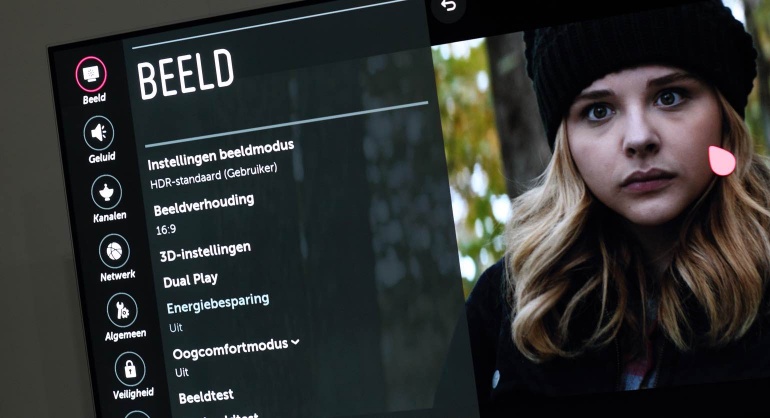
In order to display HDR material as optimally as possible, the TV has to adjust its settings, among other things for a higher brightness. Many of the settings are automatically adjusted as soon as HDR content is recognized. Yet you also have to make some adjustments yourself. Make sure that the HDMI Ultra HD Deep Color option for the HDMI input to which the Ultra HD Blu-ray player is connected is activated in the general settings. When displaying HDR10 you get the choice of three modes, of which HDR Standard (user) is the best option with the best color reproduction. Then you see that OLED and the contrast are set to maximum to make optimal use of HDR. Furthermore, we use many of the settings mentioned above, only Color Range is Wide and Gamma is automatically set to 2.2. With Dolby Vision content (we use the Movie Dark ‘User’ recommended by Dolby) ‘Oled light’ is automatically set lower, but this has to do with Dolby’s requirements and the processing of the HDR data. The TV recognizes itself which HDR content is offered and chooses the best settings for this, but always follow them, especially with regard to the extra image processing techniques.
That said, HDR is a story that indeed makes the movie experience a lot more intense. First we have looked at The Martian in 4K Ultra HD and HDR10. In terms of sharpness and accuracy as well as color reproduction and dynamics, it takes a film a whole step further. Looking purely at the brightness is the step less, especially when we put it in front of a premium LCD TV with a higher brightness. This is mainly because with SDR material a high contrast is already achieved on the OLED TV. And deep black is where an OLED TV distinguishes itself, and where an LCD TV stays behind. High-end LCD TVs with HDR have just a bit more ‘punch’ due to that higher brightness, but intensely white objects still appear on LG’s OLED TVs and are splashing further away from the screen. From deep black to intense white in one image gives extra depth and is therefore an added value for the film experience.
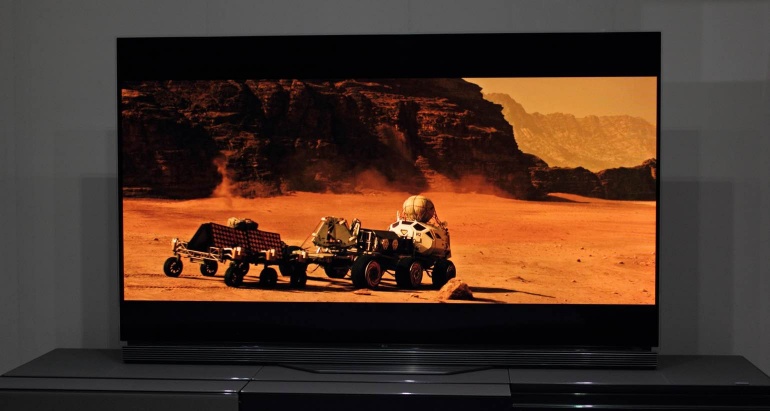
Just like the C6V models, the E6V models of HDR10 material sometimes suffer from clipping, so that a bright object will dominate and the shape will fall away. For example, details such as an intensely bright sun or moon fall away and even clean lines disappear. We have not seen this with premium LCD TV, including the Samsung KS9500. There the details, textures and lines remained clearly visible. But, at times when clipping is not an issue, we see that the OLED TV is taking the lead again thanks to the OLED pixels that give light and can therefore work more accurately. A bright moon on a dark background is therefore very accurate and tight.
When we switch to Dolby Vision content, that flaw is immediately gone. Dolby Vision works with dynamic metadata, so that the optimal view can be determined for each scene. There is simply more control over the brightness of the objects that appear on the screen and therefore the chance of clipping is smaller. That is the main difference between HDR10 and Dolby Vision. For the rest, the HDR experience is just as impressive and certainly when you often watch movies in a dark environment, the lower (peak) brightness of an OLED TV will not get in your way. HDR provides a more realistic and vivid display, as we would see it with our own eyes, including the subtle details in dark areas of the screen, the many color gradations and the razor-sharp reproduction.
Gaming
In the field of gaming, the LG OLED65E6V is a great choice. The TV has an input lag of around 35ms and that’s just good. The input lag indicates how long the TV takes to display an action performed with a controller on the screen, something that is particularly important for the intensive gamers who play shooters, for example.
Reflections and viewing angles
In the field of reflections, the OLED65E6V wins from the models in the C6V series. The curved screen in our view still provides more smeared reflections than a flat panel. The TV comes with an excellent coating that minimizes reflections, but lamps in the back of the room or incident sunlight remain visible. However, the reflections are less annoying than on some LCD TVs that we have tested and so we may call this a positive point. In terms of viewing angle oled also everything that we have seen to date. The image can be viewed from virtually all (normal) angles without any noticeable loss of quality. Everyone in the room can enjoy an optimal picture. Colors continue to splash from the screen and the brightness stays on level.

LG OLED65E6V – audio quality
LG has equipped the OLED65E6V with a soundbar, a 2.2-channel audio system developed by Harman Kardon. To immediately fall in with the door; it is a big improvement compared to the standard speakers that we find nowadays in flat screen TVs. The soundbar has a fairly large range and even has a convincing stereo effect. High tones are clear and tight, dialogues sound warm and clear, and even the low tones are convincing enough for a simple TV program or series. A real surround effect or an impressive film experience does not know how to create this soundbar, something that is too demanding given the size and possibilities. There are various setting options for personalized audio playback, even with regard to the delay (plus and minus).
Still, we think that most people who buy a premium TV like this have an external audio system for the optimal experience and it is a pity that the soundbar can not be removed. It looks nice but if you already have an external system, only a sleek and minimalistic panel looks even better in our view. We can not call it a flaw but a suggestion for the next generation.
LG OLED65E6V – conclusion
If we take everything together we can only conclude one thing; with the LG OLED65E6V you have one of the best, if not the best, TVs of this moment in your hands. In comparison with the already impressive OLED55C6Vwins the OLED65E6V in the field of image processing (especially motion), the design, the audio and the flat screen. Enough to make a very good TV an excellent TV. Are there no improvement points at all? Yes. For example, with HDR10 content, we still see clipping issues, the display of details in shadows can still be improved and the motion handling can be further perfected. But, on every other level, the TV leaves the competition far behind. For a premium price you get a premium TV with high image quality, sufficient smart functions, user-friendly software and a high-end design. Again a real recommendation, especially if you want to enjoy the latest techniques and standards.




Add Comment