Denon is already very present in the entry segment and the middle class AVR. With the heavy-duty Denon AVC-X8500H it finally has an AV receiver in the high-end segment. We look at this top model in this review.
As a fan of surrounds, you could not help but be stimulated by the news that Denon released a new top model for the now older AVR-X7200WA to follow. And for one, because the AVC-X8500H is Denon’s first receiver that really has thirteen amplified channels. The brand even claims a world first, because according to Denon this is the first 13.2 receiver with the latest generation codecs that support surround with height channels. Somebody in a 7.2.6 setup? The receiver has received a suggested retail price of 3,699 euros.
Denon AVC-8500H with many setup options
The thirteen pairs of loudspeaker terminals of the Denon AVC-X8500H make it very busy at the back of the receiver. Call it overwhelming, because in addition to the 26 loudspeaker terminals, pre-outs are also abundant. It is special to see a receiver with additional Height 3 and Height 4 connections (which you can of course also use for a second and third audio zone). In addition to the many surround settings that you can actively control, you can also use the Denon AVC-X8500H as pure surround processor for all thirteen channels. In this preamplifier mode, many configurations are possible, including special exotic ones that are only usable in a larger home theater. How about 5.1 plus two extra rear surround speakers plus two extra wide front channels and six channels in height? Impressive – and then you still have two pre-outs for a second and third zone! It is an extreme configuration, but it does indicate how far the AVC-X8500H can go.
Even if you’re going to directly control surround speakers – and most X8500H owners will do that, we think – a lot of setups are possible. You can use up to 13 channels for an arrangement and that in an incredibly many different ways. Denon for example provides support for all types of height speakers, ranging from reflective Dolby Atmos speakers to ceiling speakers and a ‘Voice of God’. Or go for a more limited setup and use speaker terminals to actively control two additional audio zones. Yet another option? Opt for 5.1, but then double-wired with each speaker (bi-amp). You can not think of it so crazy or the Denon AVC-X8500H seems ready. We have been busy devising extreme scenarios and checking whether it was possible with this top model – but it seldom disappointed us. This enormous flexibility is a real advantage of the Denon, something that installers will certainly appreciate. In custom install you still have machines that are more flexible, but then you’re still fast with devices from the class Trinnov and Storm Audio.
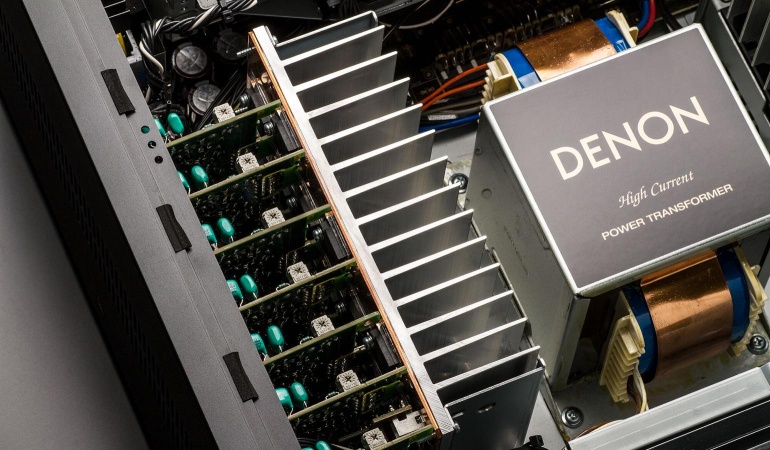
A plus in all this is the excellent, clear Denon interface. All possible loudspeaker configurations are graphically presented nicely, including an overview of the wiring and connection. It does have its own logic. For example, you will not find a classic 7.1 option in the menu; you have to take a higher one (9.1 for example) and then switch off the superfluous speakers. We assume that a monster like the X8500H buys because you have ambitions to do something with those thirteen channels. If you are thinking of a 5.1 set-up before, then with a device like the AVR-X6400H will be better off. You can also bi-ampen (some) channels if you want more power and control.
With so many channels on offer, it will not come as a surprise that this Denon was made for the latest surround codecs with height channels. Note: the support for height configurations does vary according to whether you speak about Atmos, DTS:X or Auro 3D. For Dolby Atmos you can go to 9.2.4 / 7.2.6, with DTS: X you are ‘limited’ to 7.2.4 / 5.2.6. Do you have Auro 3D content or do you use the spectacular Auro upgrade? Then up to 13.2 is possible. If you only have two speakers on the Denon AVC-X8500H you can even experience height via DTS: Virtual X surround. But who is there now only two speakers on a surround beast like this?
Trusted interface of the Denon AVC-X8500H
Now that we are talking about that interface … In the past year we have a lot of receivers from Denon and sister brand Marantz had a visit. In addition, the AVR-X6300H was the fixed reference receiver in our test room for a long time. That means that we have become very familiar with Denon’s interface; that of Marantz deviates only in terms of color choice. Given that we never really criticize the Denon interface, we are also pleased that the Denon AVC-X8500H is equipped with it.
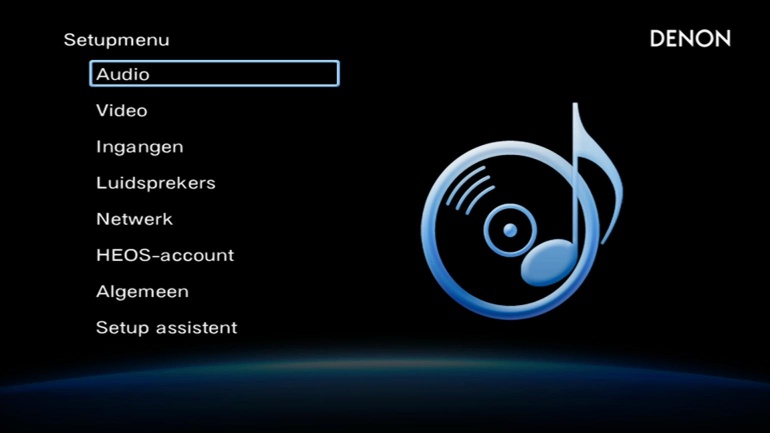
What you get when repeatedly reviewing the same interface, is that as a tester you tend to zoom in on a few minor irritations. This creates the impression that there is more bad than good. But that is certainly not the case here. The Denon interface is well thought out and is an example for the industry. Especially during the installation phase it is particularly clear. Denon recognized very early that receivers seem very complex for some consumers. That is why you get a step-by-step plan to set up all aspects of the receiver when setting up the AVC-X8500H. It goes so far that you are shown where when which cable should be inserted. Very clear and useful all. Denon also provides a very good Dutch manual online. As with the Marantz SR8012 we do wonder if this Denon receiver would end up with an absolute beginner who really needs to be taken by hand. Anyway, you can also completely bypass the Setup Assistant and adjust settings manually.

The setup menu of the AVC-X8500H looks misleadingly simple. But because you sometimes have to dig deeper and sometimes there are options that are only accessible in certain situations, it turns out to be very extensive. So you can go through a little further, discover that you can really assign each loudspeaker terminal to a surround channel. Of course you can also rename each input as desired.
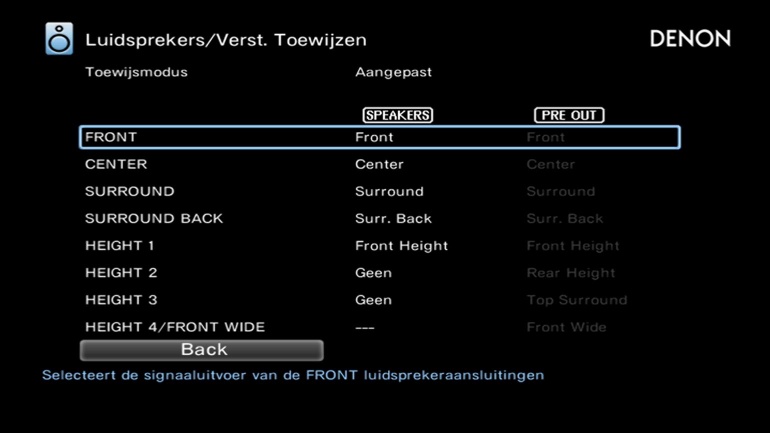
A criticism that we always hear from Denon and which now sounds a little more, is that you can only make such adjustments via the TV interface. The apps from Denon are pretty good – about that more – but we would like you to be able to adjust all settings via the app. This is possible at Pioneer, for example, and is something that is practical for a large projection screen.
The flagship, also in terms of design
The Denon AVC-X8500H looks like a typical Denon receiver, but is a bit more premium from close by. Not overly generous, just very solid. The size and weight make it an impressive appearance. Hi-Fi has made it easier on that level, because an AV receiver really gives it a special luxury look, it is not obvious. For that, an AV receiver is simply a function that is too functional – and often a receiver ends up somewhere in a place out of sight. Just think about Arcam receivers: also often equipped with price tags of thousands of euros and really exciting eyes that are not. Be careful if you want to put the X8500H away in a closet, because the amplifiers produce some heat.

As we are used to by Denon, the AVC-X8500H is available in black or silver. With normal use, you look at a sober front with two large rotary knobs and a display, and only small buttons. However, all controls are hidden behind a large valve. Behind this you will find all the keys you need for full control, plus a number of connections, such as an extra HDMI input and headphone connection. Nuance: in all the years we use Denon receivers, you can count the number of times we have opened this cover on one hand. Usually when the remote had disappeared without a trace.
With the Denon AVC-X8500H you get the largest remote that Denon could find (the RC-1221). It is a hefty thing, with a small display at the top and illuminated keys. It may be more functional than premium, but you can not really say much about it. The display may be most appreciated if you indeed control multiple zones with the receiver. Then you can see on the screen which zone is selected when you select a source. The lighting and display also activate when you pick up the remote, always practically in a dark living room.
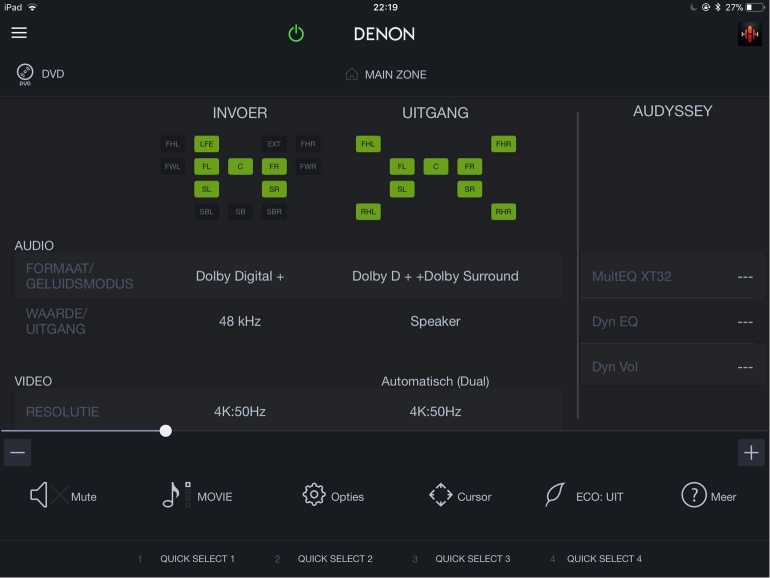
We like to work with the Denon AVR Remote app, which is generally convenient to use. There are some small things here and there that can be modified (such as the light-irritated closed placement of the source selection icon and the icon that makes options appear or the bizarre habit of showing options that are still usable), but in its sobriety it is just very useful. For example, the Quick Select presets at the bottom of the screen are a very simple, quick way to retrieve favorite settings. People who love tweaking also have to dive into the setup menu Audio and switch on the Graphic EQ. You can also set it per channel.
MultEQ XT32
The Denon AVR Remote app is not the only app you can use. For around 21 euros you purchase the Audyssey MultEQ app (iOS or Android), an advanced app that allows you to control the built-in Audyssey MultEQ XT32 calibration of the Denon AVC-X8500H much more extensively than if you calibrated via the TV interface. Certainly, but remember: you will have to carry out the measurement again. First buy, then measure so. MultEQ XT32 is the highest level of Audyssey software, which manifests itself in much finer-tuned filters. The best result is of course obtained if you go through all the prescribed eight measurements according to the booklet. It takes a while to do, but investing a quarter of an hour here in a project yields a much better result. As always with Denon you will find a cardboard tripod in the box to ensure that the measuring microphone can be placed at ear height. This is important. Strangely enough, it seems that you can not use the Denon AVC-X8500H with the Pro version of XT32, intended for installers, which could be done with the AVR-X7200WA.
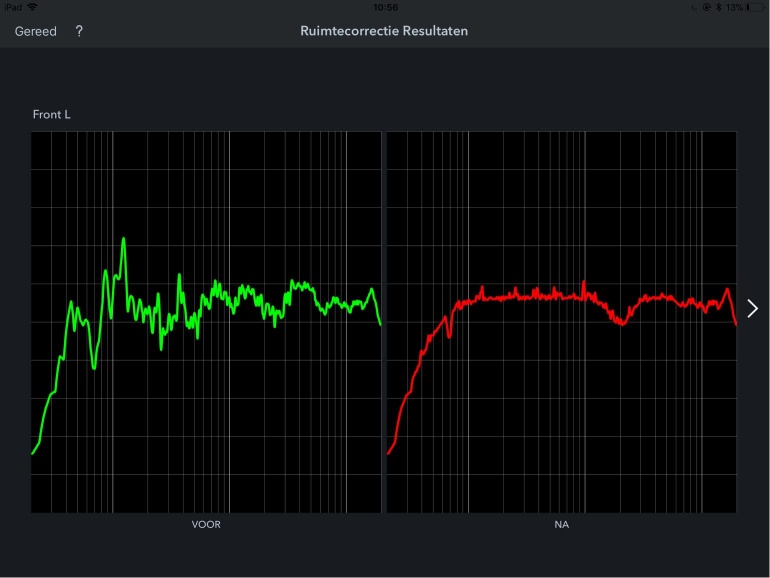
The interesting thing about the Audyssey MultEQ app is that you after the measurement you can view and adjust all sorts of things yourself. The room correction results per speaker, for example, can help you to detect boundary problems. You can also adjust frequency curves multiple times starting from a single measurement session, if you really want to look for an optimal view that you like yourself.
The combination MultEQ XT32 and the MultEQ app is very powerful and a plus for Denon / Marantz. In our experience it is only matched (and perhaps even surpassed) by receivers with Dirac Live. Dirac has the plus point that it can also handle phase differences in the speaker, the disadvantage is that the software is somewhat more cumbersome to use. Now well, the MultEQ app also requires some knowledge to really benefit from it. Experimenting does not matter very much.
HEOS delivers real added value
From this year on, all Denon and Marantz receivers contain HEOS, so this flagship as well. Hence the ‘H’ at the end of the model name. For those who do not know HEOS it is Denons multiroom and streaming platform that already exists in the form of wireless speakers and soundbars. You know the recipe: via an app you can operate the HEOS speakers and link them if desired. So you can listen to Spotify in one zone and set up Internet radio in another room. The presence of the HEOS function is positive on two levels. To begin with, the Denon AVC-X8500H becomes part of your HEOS system. In the HEOS app you can see the receiver popping up as one device, with three zones that you can turn on and off. To avoid confusion: you have HEOS zones (for example, a HEOS 1 in the bathroom and a HEOS 7 in the living room) and on your receiver you also have three zones. However, the two are not equal. So you can play music on the receiver and indicate in which receiver zone it can be heard. What is not possible is to play different streams in each zone on the receiver. That is something that we would like to see on future receivers, although we suspect that it is cost-price-wise not feasible.

The second plus point to HEOS in the context of the Denon AVC-X8500H is that HEOS brings together the most streaming options in a clear menu. Whether you listen via Tidal, set up Internet radio, listen to your own music files via the network or from USB … you just do it via the user-friendly HEOS app (iOS and Android) or via the HEOS interface on your TV.
The HEOS app is well put together. It has a threefold structure, via three tabs at the bottom of the screen. Via the first one you choose the device you want to operate and you can possibly join speakers together. You just do that by dragging a HEOS device to another person. The second tab is ‘Music’ and takes you to all possible sources. These are streaming sources (Tidal, Soundcloud, Tunein, Napster), digital files (on the mobile device, local music servers, USB storage) or physical inputs on the receiver. But audio streaming from a physical source, such as a Blu-ray player or turntable, is sometimes, then not possible.
Supporting music formats via HEOS is pretty good. Popular formats play anyway, as do many hi-res formats (ALAC, FLAC, WAV up to 192 kHz / 32-bit and DSD up to 5.6 MHz). However, the more exotic AIFF and multichannel surround files from our test suite did not make any sense. HEOS is doing better than its big rival Sonos (which, however, has no presence on receivers) and about the same as the competing MusicCast from Yamaha. You can also leave HEOS on the left side if you prefer to stream directly via Airplay, Bluetooth or Spotify Connect.
Even more inputs and specs
We said it all: the back of the Denon AVC-X8500H is very densely populated in terms of outputs . Did we mention that there were three HDMI outputs, so you can provide both a combined TV and projector setup and an extra screen in the kitchen? The main HDMI output is also compatible with an update eARC -compatible so that the receiver can also process Dolby Atmos via Netflix streaming on your TV. For now, that is only possible via new LG TVs, but who knows what the future will bring?
You will not be surprised that there is hardly anything missing in terms of inputs. Seven HDMI inputs at the back make this receiver ready for even the largest console collectors and there are also many analog audio inputs (6 + phono). You can assign all of that to video inputs, nice and flexible. Denon still continues to provide many legacy video inputs and outputs, such as three sets of Component Video and S-Video. Does not need to be for us, but it can not hurt.

No surprise, the HDMI connections are all the way in support of 4K (4K Ultra HD 60 Hz video at 4: 4: 4) and the last HDR standards (HDR10, HLG and Dolby Vision). For the time being there is HDM 2.0a compatibility, in the long term an update (possibly for a fee) could bring to HDMI 2.1. This, we hear, would also bring support for 8K. Let’s wait and see how that works.
“Switch on cinema”
In this price range we expect integration possibilities. You have them in many forms. In addition to classic 12V triggers, you can control the Denon AVC-X8500H via IP control or via RS-232C. For those villas with an extensive home automation system, there is also Crestron Connected and Control4 compatibility.

We wrote it already in the review of the Marantz SR8012 : in complete silence Denon and Marantz voice control via Alexa available made. This makes the brands the first to enable Alexa support with AV receivers. Perhaps they are not talking about it at Sound United (the parent company of Denon) because Alexa only speaks English or another supported language in our region. But it works fine. We could do a lot with an Echo Dot: switch on the receiver, adjust volume, select inputs. Pretty much, as you can see from the overview below. However, it is still waiting for an update to the Alexa skill for streaming via Spotify and some more HEOS commands. Because the Alexa app allows you to pair devices in a scenario, you can magically switch on the Denon AVC-X8500H with a phrase like “Alexa, switch on cinema”, dim the Hue lamps and prepare everything for a movie night. [19659005] Whitening movie evening
We start each receiver test by playing some clips from the Dolby Atmos test disc. It is a good way to check whether the calibration is correct and to make a quick comparison. For example, the ‘Amaze’ demo is very useful to hear if all fine details are audible in all channels, while ‘Rainstorm’ shows both spatiality and the degree of realistic sound reproduction. The clip of ‘Unbroken’ is again good to hear how it is with dynamics.

In the very recent test of the 11.2 Marantz SR8012 we really enjoyed the Ultra HD Blu-ray of ‘Dunkirk’, reason enough to pick up the disk again. We could not make a real A / B comparison, but the test work of the Denon and Marantz followed each other seamlessly. So we could have experienced two times in a row how Hans Zimmer left bombast in this case – fortunately, the album was a bit stuck at Zimmer lately – and with a threatening, disturbing soundtrack you’re mentally prepared for those rare moments of action in this movie. The 40,000 British soldiers in Dunkirk had to wait and undergo, and that you experience that so well is the merit of the soundtrack in ‘Dunkirk’. In all honesty we can not say that we noticed a big difference between the Marantz and this Denon. Both receivers have stable power on surplus and therefore have no problem with the dynamic peaks that Nolan serves in this war film. It is especially with content where music prevails that there seems to be a slight difference: the Denon is slightly tighter and clearer, the Marantz seemed a bit warmer. With Hollywood film content and after a good calibration, we are convinced that you would not notice that much.
Every channel in the Denon AVC-X8500H is autonomously amplified from a hefty power supply, good for 210 watts. That is the number measured on one channel with a 1Hz test tone, like almost every receiver manufacturer unpacks. With dynamic content on two channels you are at 150 Watts. That is a lot more realistic. If you charge all channels equally heavily, you may end up with a much lower figure per channel (an entry receiver might be as high as 10 Watts per hour), but it is important to realize that in real film content, all channels can seldom peak dynamically at the same time. Also important to nuance figures: the most power is needed for the sub, and that has its own reinforcement. Immediately a plea to be sure for a powerful and good subwoofer. For the signal processing eight AKM AK4490EQ-DAC chips are provided – as far as we know the same type as in the 9.2-channel X7200WA.
The surround processing of the X8500H (after calibration via the MultEQ Editor app, on our Dali Rubicon / Opticon surround set) is very accurate and accurate when we look at ‘Blade Runner: 2049’ on Ultra HD Blu-ray ( via the Samsung UBD-K8500). Just like Nolan, director Denis Villeneuve always pays a lot of attention to the sound design of his films, which was certainly important in this case. The original ‘Blade Runner’ by Ripley Scott was also a topper in that respect. As with the first film, 2049 alternates dreamy music with scenes that are quiet to Hollywood standards, but contain a lot of detail. It is therefore less about achieving continuous, large dynamic heights, or about placing a lot of fine detail in the surround field. And the X8500H did very well, although we had the tendency to provide slightly more sparkle at lower volumes.
Conclusion
The price point may already make it clear: this is not an AV receiver for an average living room. However, it is a very powerful and extremely versatile device that can form the basis of a beautiful home theater in the superlative. Possibly you even have channels left to provide a second or third room with music elsewhere in the house. Multiroom is possible anyway via the built-in HEOS function, which works very nicely with the wireless HEOS loudspeakers. You may also want integration options in this segment and they are also well represented. Not unimportant, because the Denon AVC-X8500H is on the border between what a consumer would buy and what an installer would place. Because you can use the receiver completely as a processor, it offers interesting possibilities for the latter target group.




Add Comment