
Anyone who has an iMac at home will know that there are countless accessories to enhance the user experience. Especially with the announcement of the new 27-inch model and the 21.5-inch model, it is also possible that you will only buy the computer now. Which accessories do you need to get even more out of it? We try to give you that answer in this article. We have listed 5 accessories for iMac that will significantly improve the user experience of your iMac.
5 accessories for iMac to get even more out of it
Last week, the updated 27-inch iMac was announced alongside a new 21.5-inch model . As a result, there is a chance that a number of people will be introduced to Apple’s computer for the first time. It may also be the case that you as a user have had an iMac for years, but are still looking for the right accessories for the device. In this article we try to help you with that quest.
We’ve listed five accessories that we think can help you get more out of your iMac. It is not a ranking, so the products are out of sequence.
5 accessories for iMac # 1 Apple AirPods – Not just for iMac
n principle, it does not really matter which Apple device you have at home. The Apple AirPods are a fantastic addition to your collection. The gestures are easy to adjust, they deliver excellent sound quality and the earpieces are connected to your devices in no time. That’s why we recommend them for iMac users. When you have a phone call with your iPhone and then want to continue listening to music on your iMac, that is a simple snap.
Obviously there are many other good options on the market. But the Apple AirPods, like all other products from Apple itself, work very well with all other devices you have from the company at home.
The Apple AirPods 2 are available from € 143.95 and the AirPods Pro, with noise cancellation, can be purchased for € 239.

# 2 Samsung T7 SSD – Fast and safe
If external SSDs make an impression in the market, it is Samsung’s. They may cost something, but then you have something. The Samsung T7 SSD, the latest model in the series, has many popular functionalities. The external drive is fast, thin and very easy to carry. You make the connection to your iMac with a USB-C cable and then you can secure the files according to your own wishes. If you go for the new T7 model, that is even possible with your fingerprint. Do you not need that and is the previous model (Samsung T5 SSD) sufficient for you? Then we recommend it!
You can get the Samsung T7 SSD from € 109.90 and the Samsung T5 SDD for € 89 .

# 3 Magic Keyboard – A must for your iMac
Anyone looking for a good keyboard for their iMac can simply get started with Apple’s own Magic Keyboard. It might be a bit of a standard option, but it’s a damn good one. The Bluetooth keyboard easily connects to your iMac and is very nice to use. In addition, the Magic Keyboard is small, light and also has a sleek appearance.
You can buy Apple’s Magic Keyboard for iMac for € 139!

# 4 OWC 14 Thunderbolt 3 Dock – All the ports you need
n contrast to a MacBook, you will not be short of ports with an iMac. You have access to two Thunderbolt 3 ports, four USBA-A ports, a slot for your SD card and a headphone jack. However, it may not be enough for you as a user. In that respect, you’re all set with the OWC 14-port Thunderbolt 3 Dock. It is certainly on the pricey side, but then you are really completely baked. As a user you probably have more ports at your disposal than you will ever need. But you better be safe than sorry about that. Especially if you work with many other accessories yourself.
The OWC 14-port Thunderbolt 3 Dock is available for purchase via this link!

# 5 Magic Mouse 2 – Delicious mouse
n addition to the fact that the Magic Keyboard from Apple is really a godsend, this certainly also applies to the Magic Mouse 2. Personally, this is the best mouse I have ever used for a computer. In that respect, therefore also highly recommended for your iMac. Hang the mouse on your USB-to-Lighting cable the first time and it is paired with your computer. The mouse looks good, works very well and can be recharged. Although that will still cause you some frustration, because you cannot use the Magic Mouse 2 while charging. The charging port is located at the bottom of the device …




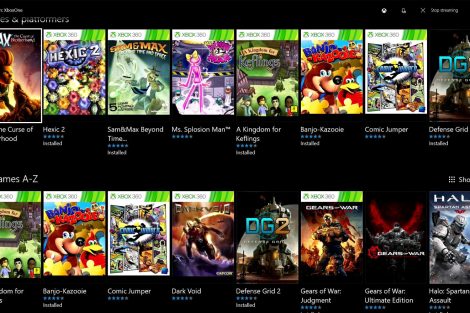
Add Comment